L14M2P21 L14L2P21 Laptop Battery for Lenovo IdeaPad 330S 330S-14AST 330S-14IKB 330S-141KB 330S-15ARR 330S-15AST 330S-15IKB
78.10 47.52 $
Compatible Laptop Models:
01AV406 SB10J79003 00HW038 00HW025 00HW024 01AV462 01AV405 01AV407 01AV408 L16M3P73 SB10K97605 SB10J79002 SB10J79004 SB10F46462 SB10F46463 SB10F46476
Compatible Part Numbers:
for Lenovo ThinkPad T460S Series
Thinkpad T460s 20F9003Y,T460s 20F9004NUS,T460s 20F9005DUS,T460s 20F90062,T460s 20F90072,T460s 20FA003G,T460s 20F9003DUS, T460s 20F9003S,T460s 20F9004DUS,T460s 20F90057,T460s 20F9005U,T460s 20F9006K,T460s 20F9007B,T460s 20F90036US,T460s 20F9003FUS,T460s 20F90041,T460s 20F90050,T460s 20F9005FUS,T460s 20F9006C,T460s 20F90074,T460s 20FA003J,T460s 20F90018US,T460s 20F9003T,T460s 20F9004FUS,T460s 20F90058GE,T460s 20F9005W,T460s 20F9006W,T460s 20F9007D,T460s 20F90038US,T460s 20F9003GUS,T460s 20F90042GE,T460s 20F90052,T460s 20F9005HUS,T460s 20F9006E,T460s 20F90076US,T460s 20FA0046,T460s 20F9001CUS,T460s 20F9003V T460s 20F9004JUS,T460s 20F9005AUS,T460s 20F9005Y, T460s 20F9006YUS, T460s 20F9007F,T460s 20F9003AUS,T460s 20F9003JUS,T460s20F90043GE, T460s 20F90054,T460s 20F9005KUS,T460s 20F9006G,T460s 20F90078,T460s 20F90033US,T460s 20F9003X ,T460s 20F9004MUS,T460s 20F9005C, T460s 20F90061,T460s 20F90071,T460s 20FA003F,T460s 20F9003CUS,T460s 20F9003R,T460s 20F90045,T460s 20F90056,T460s 20F9005T,T460s 20F9006J,T460s 20F9007A,T460s 20F90035US,T460s 20F90040, T460s 20F9004PUS,T460s 20F9005EUS,T460s 20F9006B,T460s 20F90073,T460s 20FA003H,T460s 20F90017US,T460s 20F9003EUS,T460s 20F9003SGE,T460s 20F9004EUS,T460s 20F90058,T460s 20F9005V,T460s 20F9006V,T460s 20F9007C,T460s 20F90037US,T460s 20F9003GGE,T460s 20F90042.
for Lenovo ThinkPad T470S Series
ThinkPad T470s 20HF0065US,T470s 20JS0016US,T470s 20JS0022,470s 20HF000Y,T470s 20HF001W,T470s 20HF003RUS,T470s 20HF004V,T470s 20HF005MUS,T470s 20HG004K,T470s 20JS001F,T470s 20JS002B,T470s 20HF0003,T470s 20HF001DUS, T470s 20HF0026,T470s 20HF0000GE,T470s 20HF004N,T470s 20HF0067,T470s 20JS0018US,T470s 20JS0024US,T470s 20HF0011US,T470s 20HF001Y,T470s 20HF003TUS,T470s 20HF005C,T470s 20HF005Q,T470s 20JS0004US, T470s 20JS001HUS,T470s 20JS002D,T470s 20HF000T, T470s 20HF001R,T470s 20HF0028 ,T470s(20HF0016GE),T470s 20HF004Q,T470s 20HF006KUS,T470s 20JS001AUS,T470s 20JS0026,T470s 20HF0013US,T470s 20HF0021,T470s 20HF003VUS,T470s 20HF005GUS,T470s 20HF0062,T470s 20JS0013,T470s 20JS001KUS,T470s 20JT0010,T470s 20HF000V,T470s 20HF001T,T470s 20HF003N, T470s(20HF004UGE),T470s 20HF004S,T470s 20HF005JUS, T470s 20HF006M,T470s 20JS001CUS,T470s 20JS0028,T470s 20HF0000, T470s 20HF0015US,T470s 20HF0023,T470s 20HF0044US,T470s 20HF0064US,T470s 20JS0015US,T470s 20JS0021,T470s 20HF000X,T470s 20HF001V, T470s 20HF003QUS,T470s-20HGS00V00,T470s 20HF004U,T470s 20HF005LUS,T470s 20HG004J,T470s 20JS001E,T470s 20JS002A,T470s 20HF0002,T470s 20HF0017,T470s 20HF0025,T470s 20HF004M,T470s 20HF0066US,T470s 20JS0017US ,T470s 20JS0023US,T470s 20HF0010US,T470s 20HF001X,T470s 20HF003SUS,T470s 20HF005B,T470s 20HF005NUS,T470s 20HG004L,T470s 20JS001GUS,T470s 20JS002C,T470s 20HF0004,T470s 20HF001Q,T470s 20HF0027,T470s(20HF0001GE),T470s 20HF004P,T470s 20HF0068,T470s 20JS0019US.
Kindly Note:
There are two batteries in the T460S/T470S laptop, please remove your laptop back case and then choose the right battery model according to your laptop's original battery.
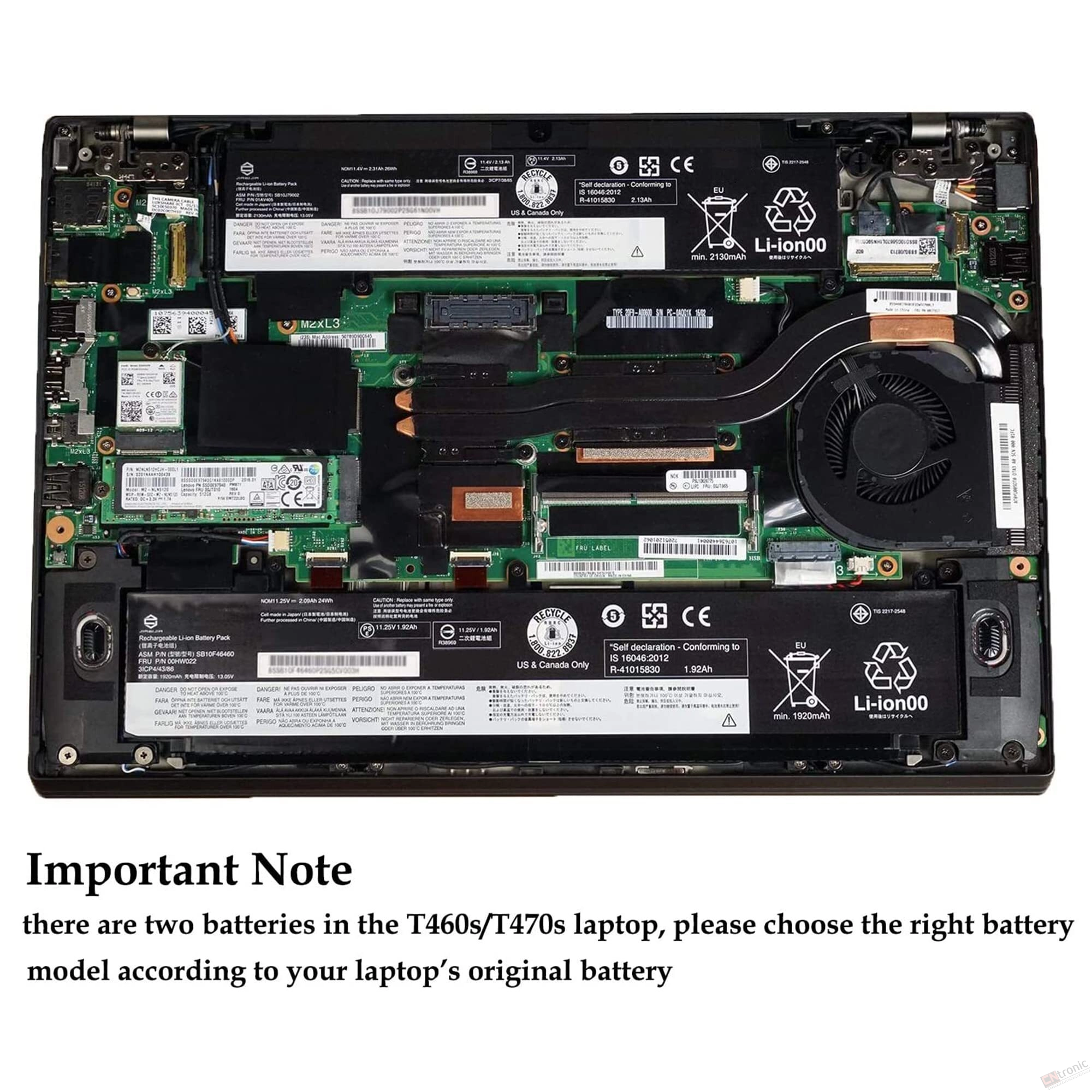







Laptop Battery Maintenance Tips:
1. When using your new battery for the first time, you need to prime the battery by charging it to 100% and discharging it to 20% for 3 times. If you don't know how to install a new laptop battery, you can search "How to install a new laptop battery?" on website.
2. DO NOT let the battery drain to 0%: If you constantly let it drain to 0%, the battery becomes unstable will be seriously degraded.
3. DO NOT keep your battery always fully charged: Just like emptying your battery to 0%, keeping your battery permanently charged at 100% is very harmful. As time goes by, this will increase its internal resistance and reduce its capacity.
4. Perform regular charging cycles: If you don’t use your Laptop battery very often, it is important to cycle it (discharge => charge) regularly, at least once a month. Please store the unused battery fully charged. Do not store at low power to prevent reduce the lifespan of a battery.
5.The battery life depends on how you use your laptop. If you open a lot of software at the same time, in the office, while listening to music, while browsing the Internet, also watching a movie, then the battery will drain fast; If you don't have a lot of software running on your computer, and you're only on standby or browsing the web, the battery will last longer.
Easy Ways To Maximize Battery Life:
1. Change your laptop power plan settings. I would suggest you choose the power saver plan. Then Change advanced power settings, scroll down to find Processor power management. Click the On-battery option and reduce the processor state to 20%.
2. Always keep your laptop neat and clean. The dust easily enters the hardware through the vents which are meant to release the heat generated from various computer components. It then blocks the vents preventing the outflow of the heat. This damages the computer parts including the battery.
3. Close Wi-Fi, Bluetooth, and other settings. You should keep the Bluetooth and WiFi off when you’re watching movies or doing other things which don’t require network connectivity. This can help your computer save precious battery life.
We are proud to offer international shipping services that currently operate in over 200 countries and islands world wide. Nothing means more to us than bringing our customers great value and service. We will continue to grow to meet the needs of all our customers, delivering a service beyond all expectation anywhere in the world.
Packages from our warehouse in China will be shipped by ePacket or EMS depending on the weight and size of the product. Packages shipped from our US warehouse are shipped through USPS.
Yes. We provide free shipping to over 200 countries around the world. However, there are some location we are unable to ship to. If you happen to be located in one of those countries we will contact you.
We are not responsible for any custom fees once the items have shipped. By purchasing our products, you consent that one or more packages may be shipped to you and may get custom fees when they arrive to your country.
If you can't find the estimated delivery time on the product detail page, you can look at the following table for reference.
Shipping time varies by location. These are our estimates:
| Location | *Estimated Shipping Time |
|---|---|
| United States | 7-25 Business days |
| Canada, Europe | 10-30 Business days |
| Australia, New Zealand | 10-30 Business days |
| Mexico, Central America, South America | 15-30 Business days |
Yes, you will receive an email once your order ships that contains your tracking information, but sometimes due to free shipping tracking is not available.
For some shipping companies, it takes 2-5 business days for the tracking information to update on the system.
For logistical reasons, items in the same purchase will sometimes be sent in separate packages, even if you’ve specified combined shipping.
If you have any other questions, please contact us and we will do our best to help you out.

Thank you for your interest doing business with us!
If you would like to get a discounted price for your large purchase orders, fill in the required blanks along with your email address, the product Item ID # and/or the link of the item that you want to order, item quantity (minimum of 30 pieces), shipping country and payment method is required. We will contact you with a discounted price as soon as we receive your inquiry.© 2017-2025 CNTRONIC Consumer Electronics Retailer.