LTE 4G 5G Modem Router, 300Mbps Hotspot Up To 10 Devices, SIM Card Slot, 2100Mah Battery, For Travel, Business Trip-AU32
48.62 32.13 $
Attention all buyers:
Our 2-antenna router adopts SMA antenna interface, so it can be connected to external extension antennas.
Description
• High-Speed Wi-Fi Transmission :Experience seamless internet connectivity with the DBIT WiFi Router's 2.4G Wi-Fi transmission rate of 300 Mbps, ensuring fast and efficient data transfer.
• Versatile Compatibility :This 4G LTE modem router supports up to 32 devices, making it ideal for homes or offices with multiple devices requiring simultaneous internet access.
• Enhanced Antenna Design :Equipped with 4 gain antennas, this router enhances signal reception and transmission, providing consistent and reliable wireless coverage.
• Advanced Security Features :The router features a firewall function, offering an additional layer of security for your network against potential threats.
• Easy Installation :With its user-friendly design, the DBIT WiFi Router can be easily set up and configured, making it suitable for both tech-savvy and novice users.
• Global Applicability :Designed for global applicability, this router is compatible with European and Korean standards, making it a versatile choice for international users.
Product features
4G to WIFI, 4G to LAN
Supports WAN/LAN ports
DL 300Mbps,UL 150Mbps
Supports IPV4/IPV6
2.4G, WIFI speed: 300Mbps
Up to 10 devices can be accessed
SSID broadcast function, supporting hidden WIFI
Port filtering, port mapping, watchdog
Supports locking frequency bands
Support FOTA remote upgrade function
Supports TCP/UDP/PPP/HTTP/NITZ/NDIS/NTP/HTTPS/PING/PAP/CHAP
Supporting frequency bands
FDD LTE: B1/B2/B3/B4/B5/B7/B8/B12/ B17/B20/B28/B66
TDD LTE:B34/B38/B39/B40/B41
WCDMA:B1/B2/B4/B5/B8
FQA
Q: What should I do if I forget my username and password? (How to reset the router?)
A: If you forget your username and password, or make an error during the setup process and are unable to access the device's backend interaction interface, you can press and hold the RESET button on the device for 10 seconds while the router is powered on, and then release it to restore the router to its factory state.
Q: Can't find the WIFI signal for the router?
A: Connect the computer to the LAN port through a network cable, log in to the router management interface, select Advanced Settings ->WLAN Settings ->WALN Basic Settings page, enable/disable the WLAN function, and confirm that this option is enabled. If you don't have a computer, you can also reset the router, as detailed in question 1.
Q: The router signal light is on, there is data transmission, but the internet speed is slow?
A: Please move the router to another location, such as near a window, to ensure better reception of 4G signals. Power on again and restart the router.
Try to shorten the distance from the router as much as possible and reduce intermediate obstructions.
Q: Why is the device unable to read the SIM card when replacing the card during router operation?
A: The device does not support SIM card hot swapping. Please perform the swapping action when the router is powered off.
Q: Why is the speed of using wireless internet slow?
A: ① If the signal in the user's location is weak or the user volume is large, it will affect the 4G download speed. Please consult the SIM card provider for details.
② Please check if other users in the router are downloading big data.
③ Please check if there are strong magnetic or electric field interference sources around the router, such as microwaves, refrigerators, etc.
④ The distance between the location of WIFI and the device used, as well as the presence of obstructions and signal attenuation.
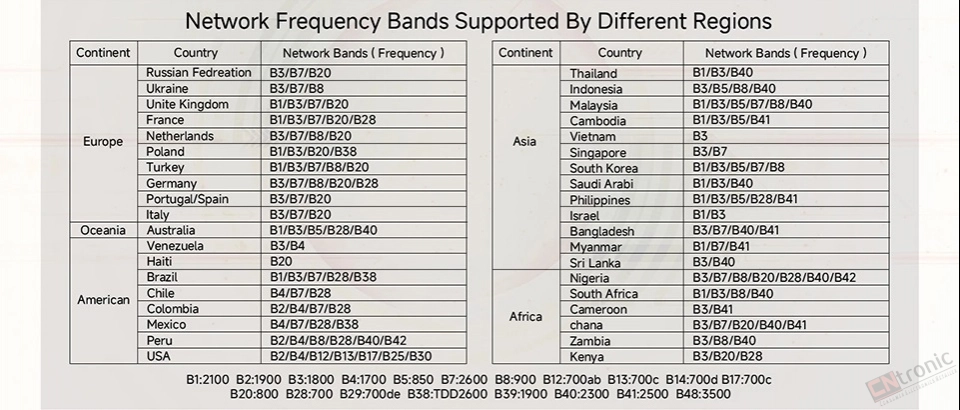
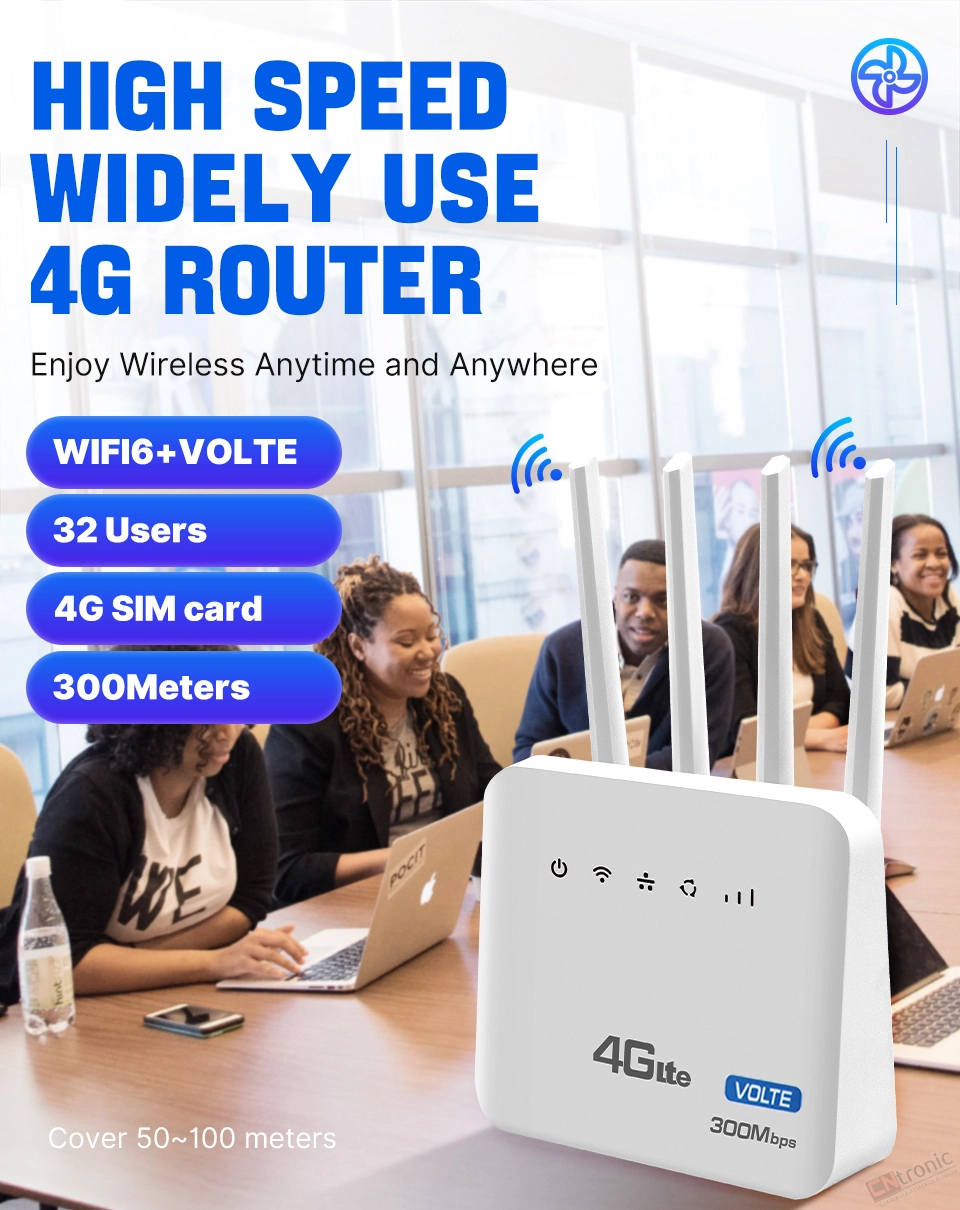




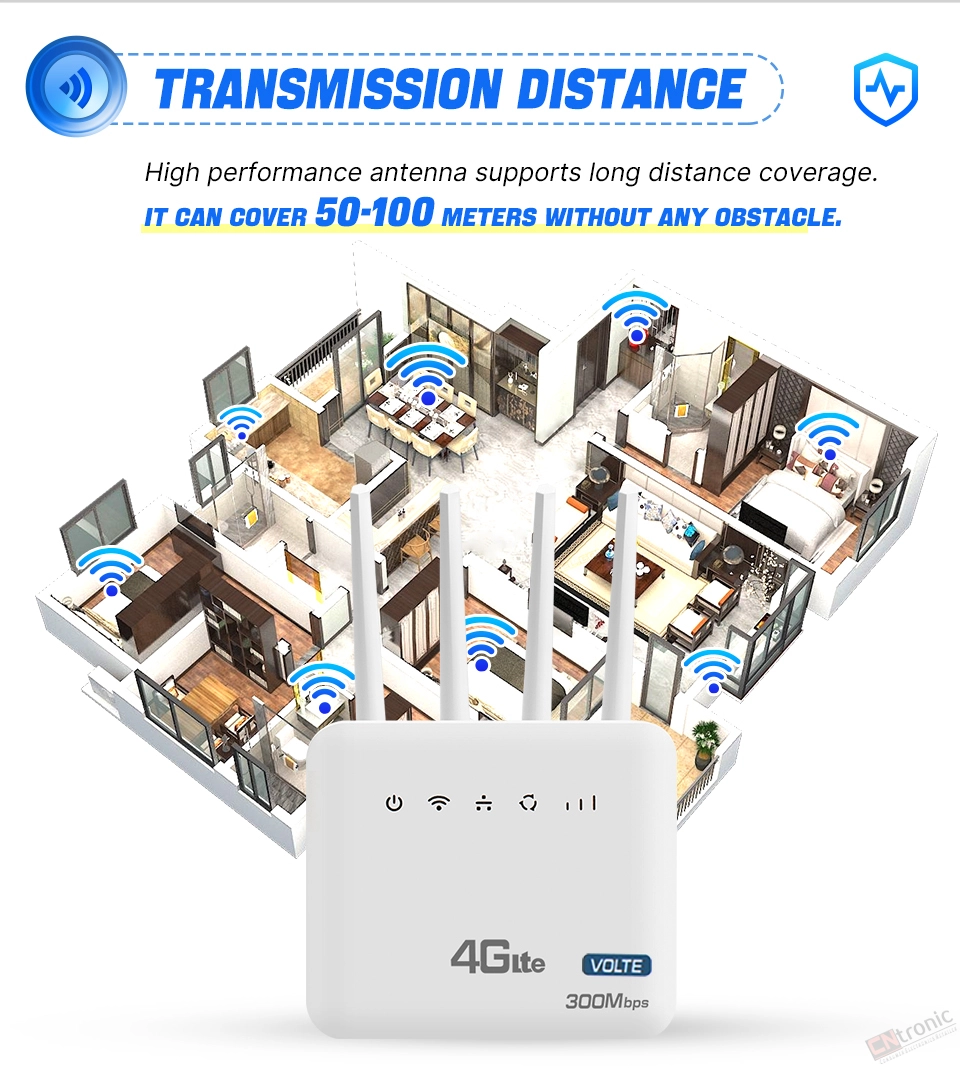
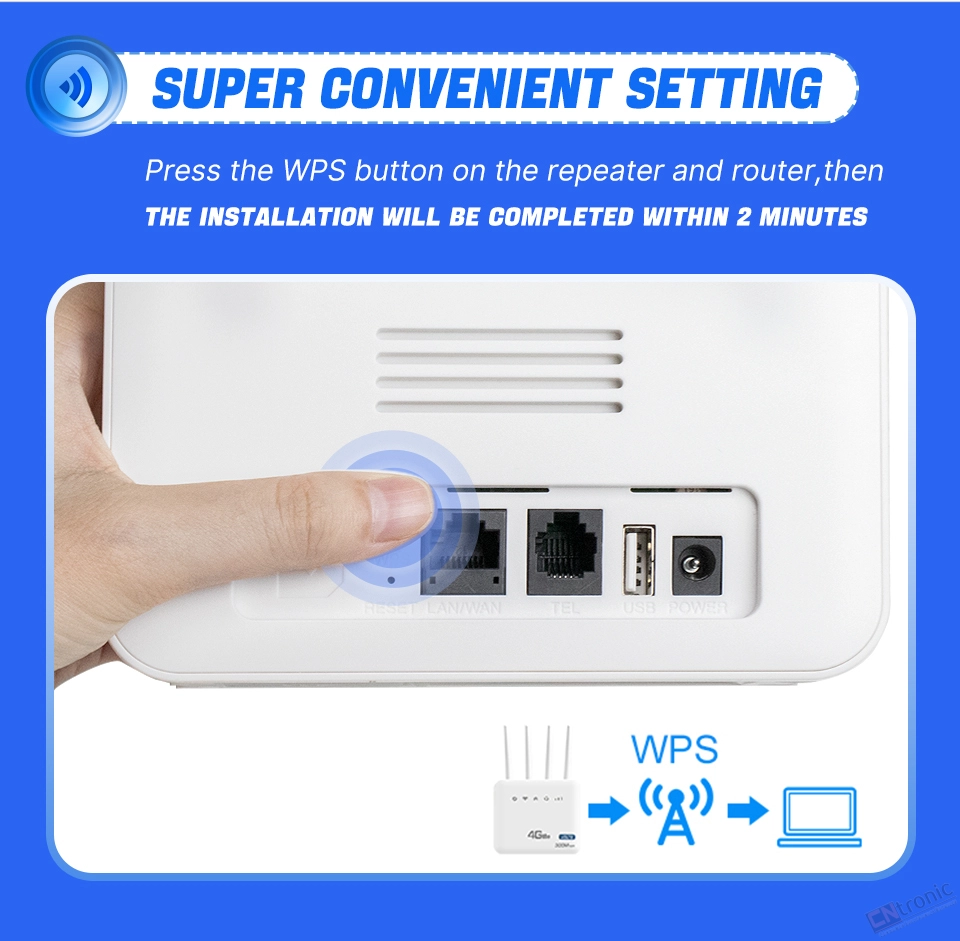



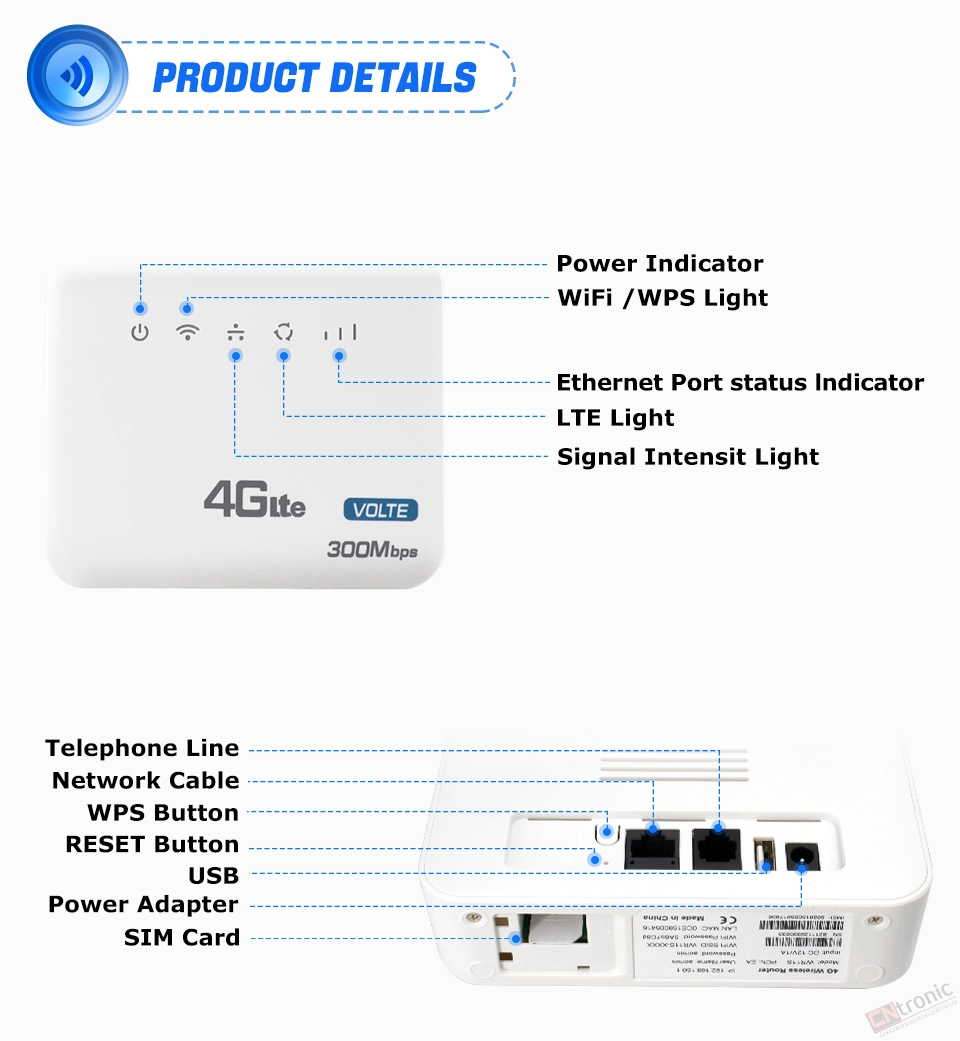

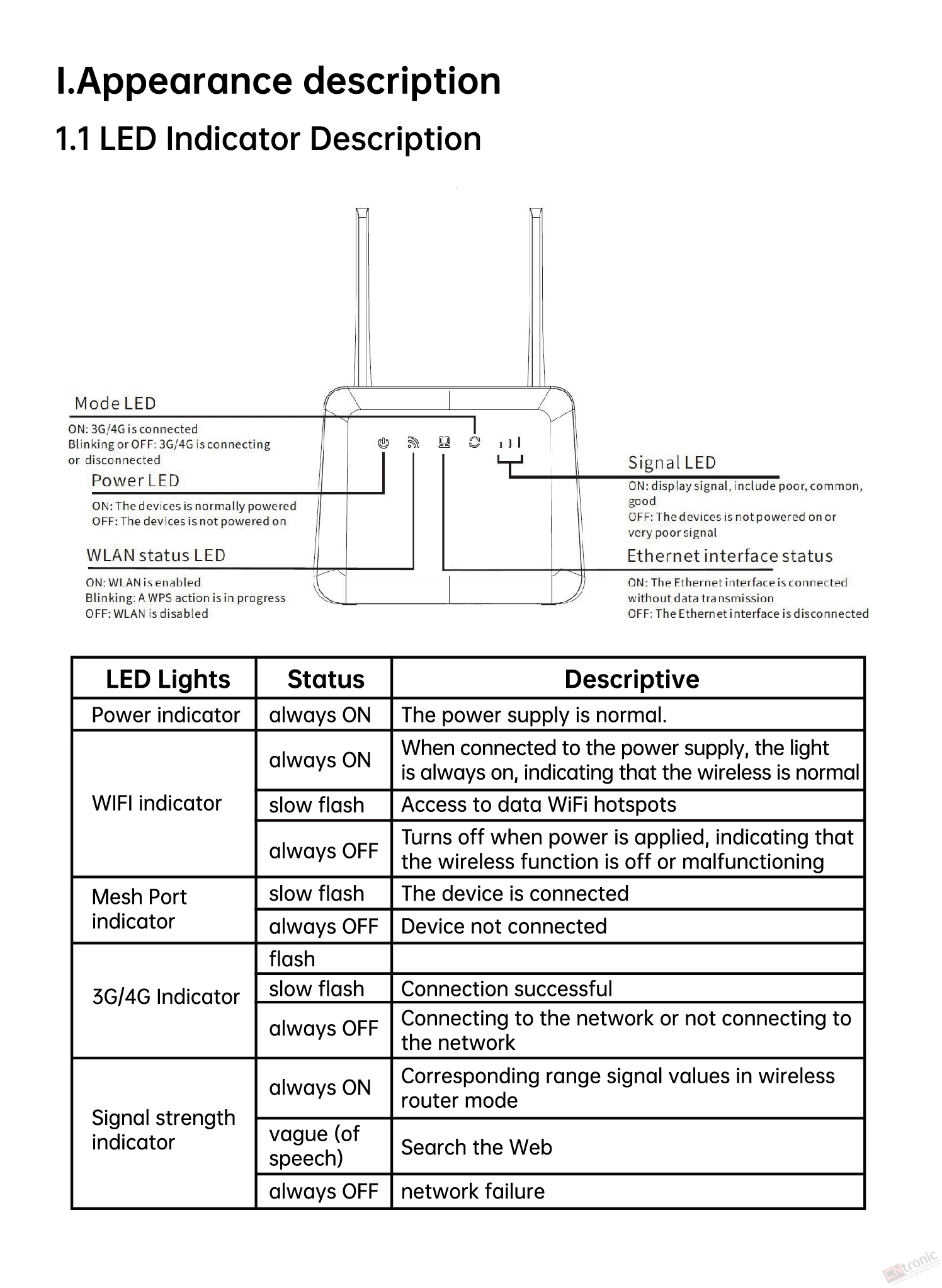
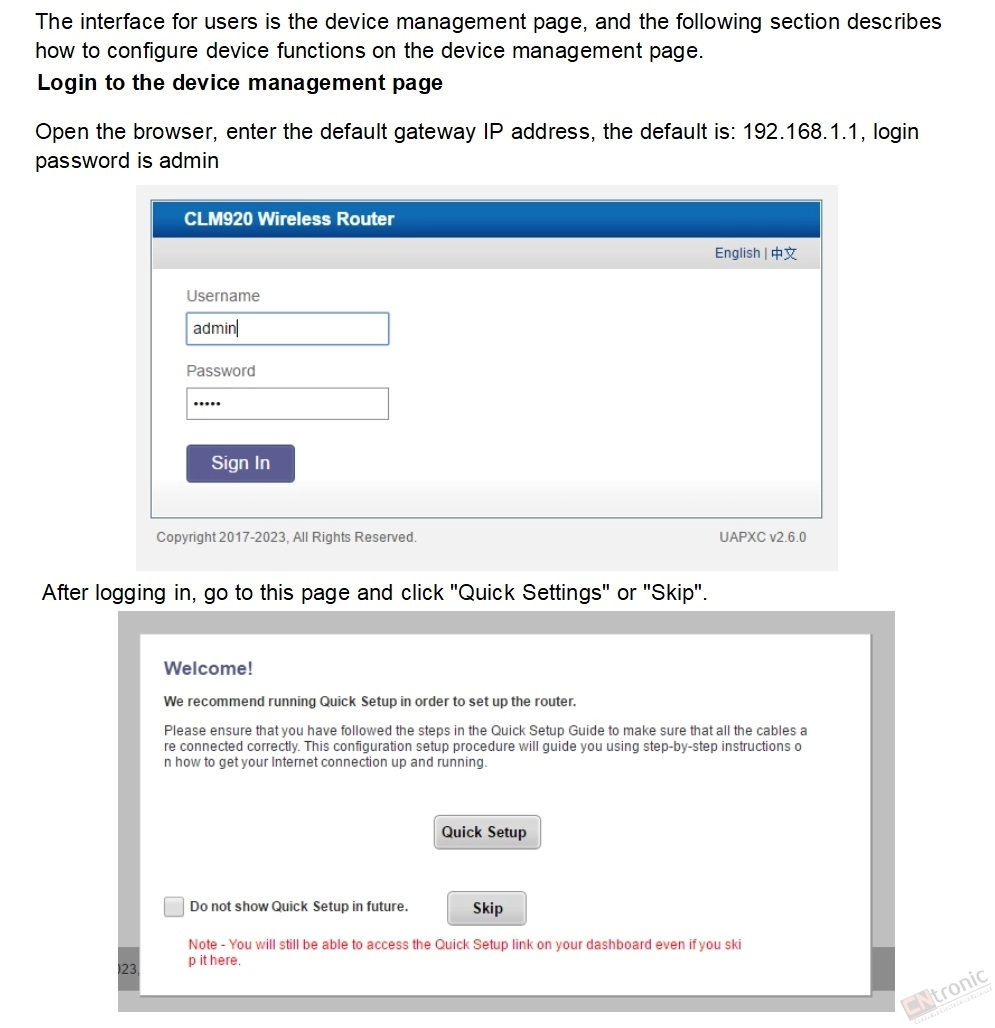
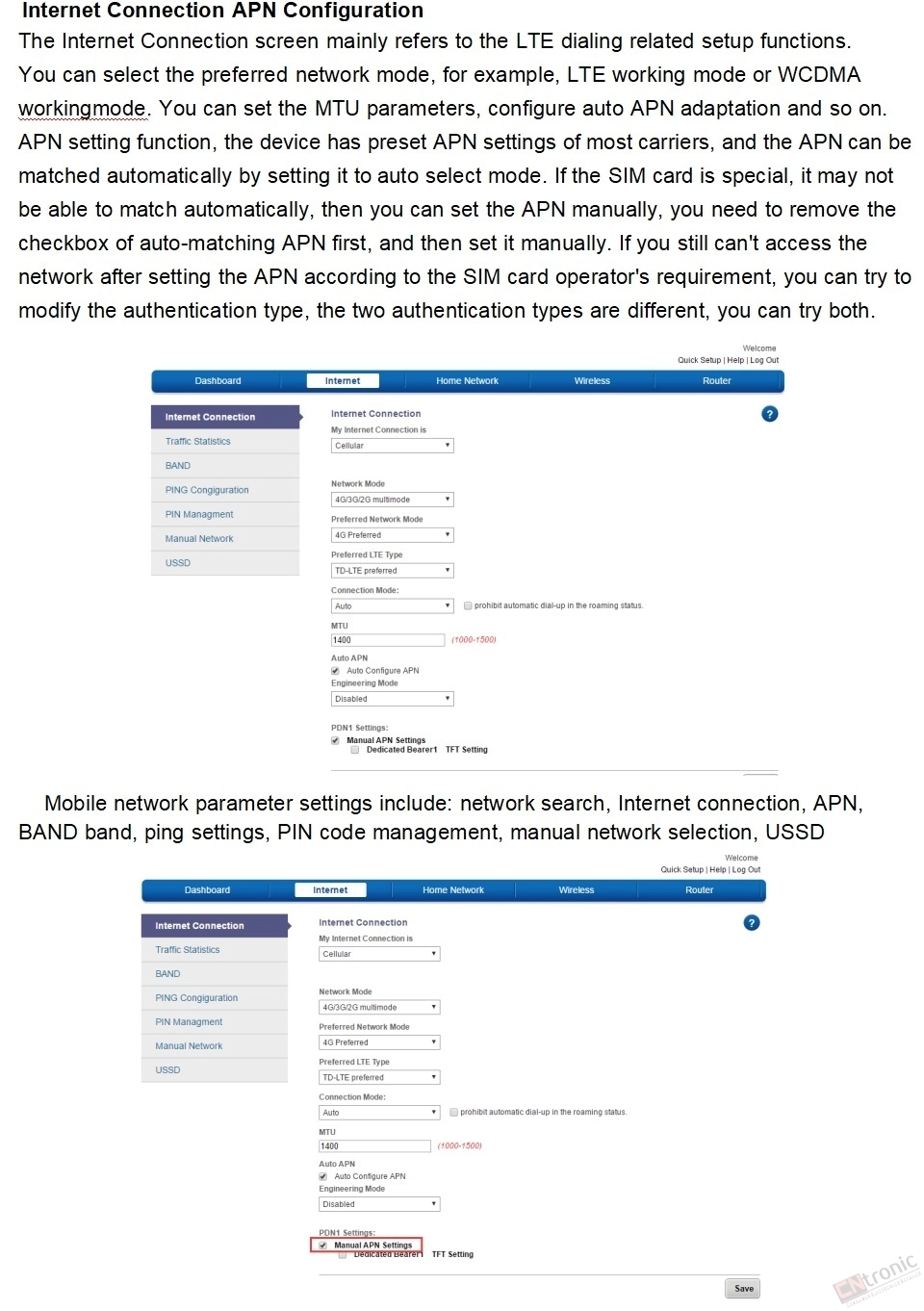

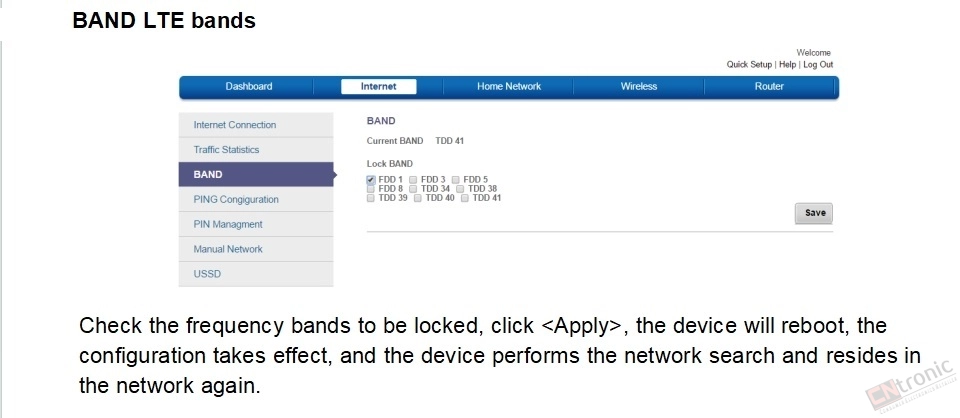
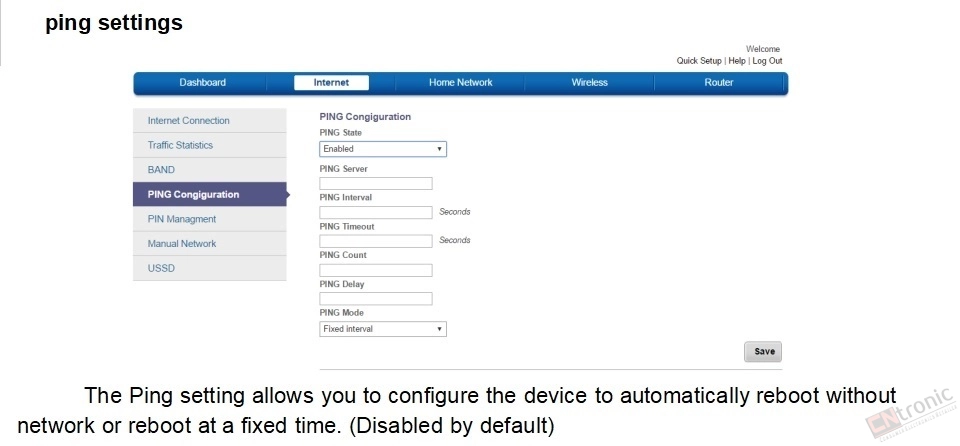
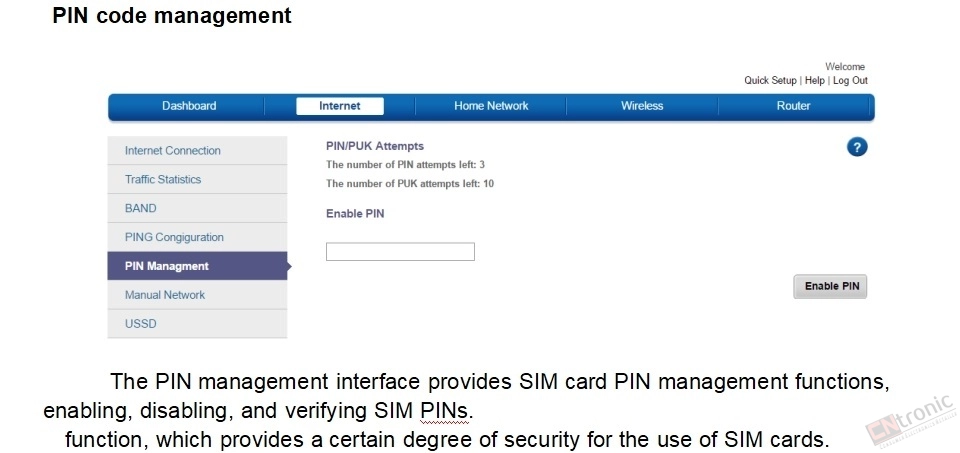

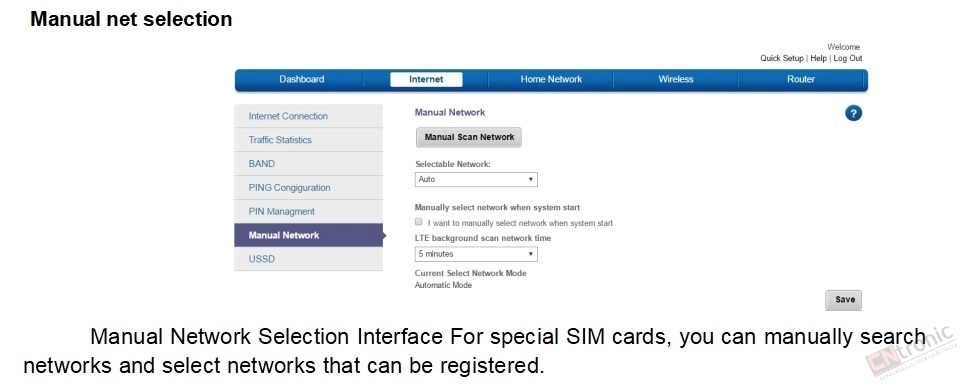



We are proud to offer international shipping services that currently operate in over 200 countries and islands world wide. Nothing means more to us than bringing our customers great value and service. We will continue to grow to meet the needs of all our customers, delivering a service beyond all expectation anywhere in the world.
Packages from our warehouse in China will be shipped by ePacket or EMS depending on the weight and size of the product. Packages shipped from our US warehouse are shipped through USPS.
Yes. We provide free shipping to over 200 countries around the world. However, there are some location we are unable to ship to. If you happen to be located in one of those countries we will contact you.
We are not responsible for any custom fees once the items have shipped. By purchasing our products, you consent that one or more packages may be shipped to you and may get custom fees when they arrive to your country.
If you can't find the estimated delivery time on the product detail page, you can look at the following table for reference.
Shipping time varies by location. These are our estimates:
| Location | *Estimated Shipping Time |
|---|---|
| United States | 7-25 Business days |
| Canada, Europe | 10-30 Business days |
| Australia, New Zealand | 10-30 Business days |
| Mexico, Central America, South America | 15-30 Business days |
Yes, you will receive an email once your order ships that contains your tracking information, but sometimes due to free shipping tracking is not available.
For some shipping companies, it takes 2-5 business days for the tracking information to update on the system.
For logistical reasons, items in the same purchase will sometimes be sent in separate packages, even if you’ve specified combined shipping.
If you have any other questions, please contact us and we will do our best to help you out.

Thank you for your interest doing business with us!
If you would like to get a discounted price for your large purchase orders, fill in the required blanks along with your email address, the product Item ID # and/or the link of the item that you want to order, item quantity (minimum of 30 pieces), shipping country and payment method is required. We will contact you with a discounted price as soon as we receive your inquiry.© 2017-2025 CNTRONIC Consumer Electronics Retailer.