Netac msata SSD 120gb 240gb 480gb ssd msata Hard Drive Internal Solid State Drive Disk for laptop
64.17 41.99 $
Features:
- Ideal for mainstream PCs and laptops for personal, gaming and business use.
- Premium reliability and durability replacing your existing Hard Drive.
- Boot up faster; Load files quicker; Improve overall system responsiveness.
- High quality 3D Nand Flash, combine with the high quality controller.
- 7mm slim design suitable for notebook and desktop.
- Silent, low-power operation. Backwards compatible with SATA 2.
- WARRANTY - 3 years warranty provided by us.

Enjoy the fun of expansion
2.5-inch SATA3 SSD solid state drive

Dustproof shockproof
High-speed read write
low power consumption
Stable and compatible
3D preferred NAND particles
Multiple capacity options
Warranty for three years
office games

capacities:120G/128G/240G/256G/480G/500G/512G/1T/2T
*Need to use another SATA data cable to connect to the host
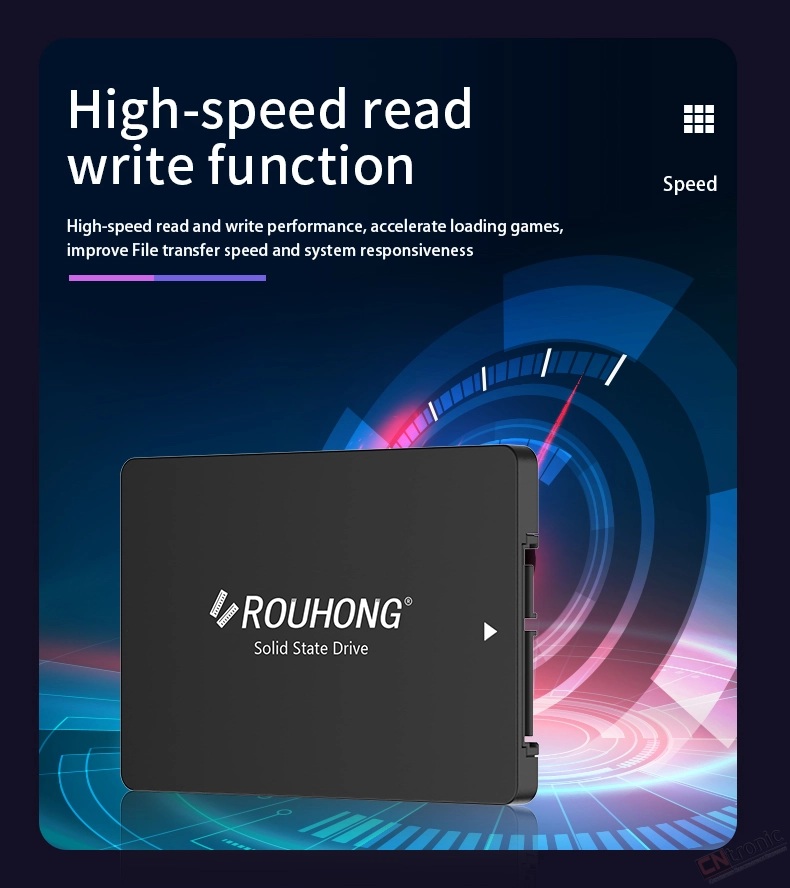
High-speed read write function
High-speed read and write performance, accelerate loading games,improve File transfer speed and system responsiveness
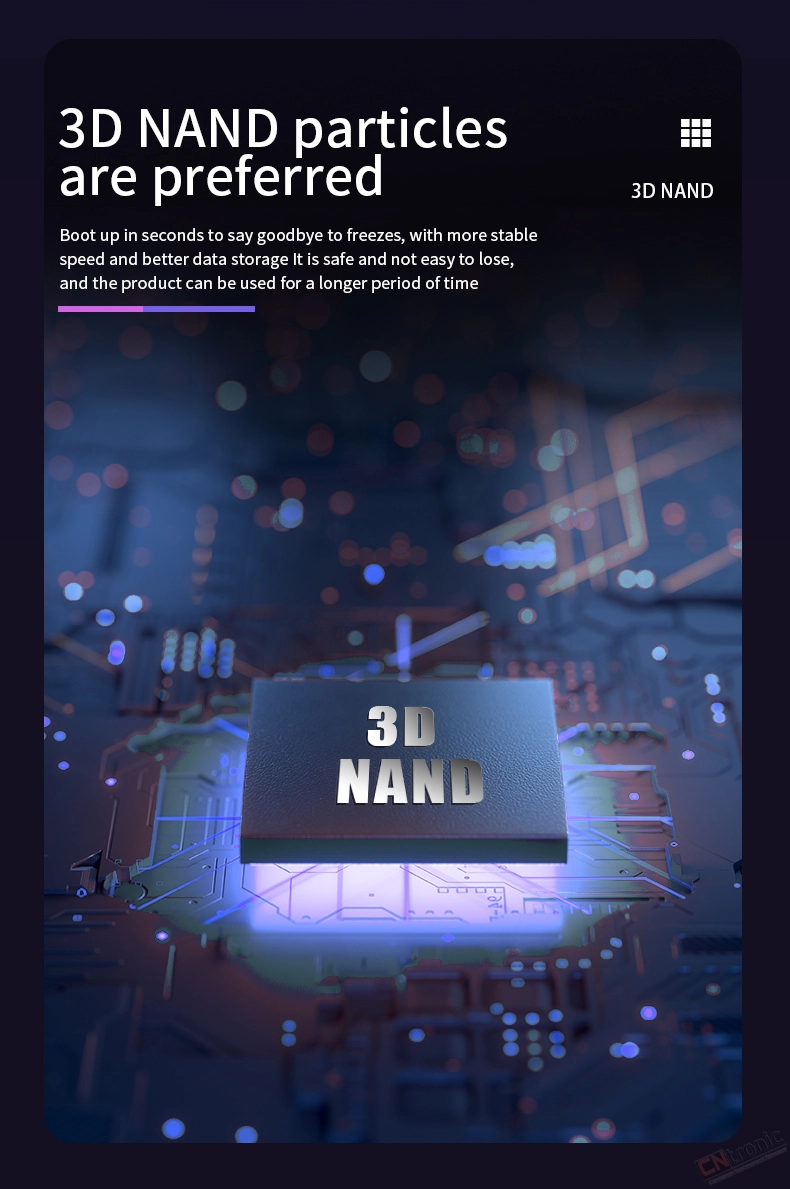
3D NAND particles are preferred
Boot up in seconds to say goodbye to freezes, with more stable speed and better data storage lt is safe and not easy to lose,
and the product can be used for a longer period of time

Quiet and low Power consumption
There is no pressure for games, design, office work, watching high-definition videos, etc.All programs can be reached at one touch, running
smoothly and saying goodbye to stuttering

Widely Compatible
Can be applied to desktops, laptops, flexible installation
Desktop/Laptop/One machine/Server
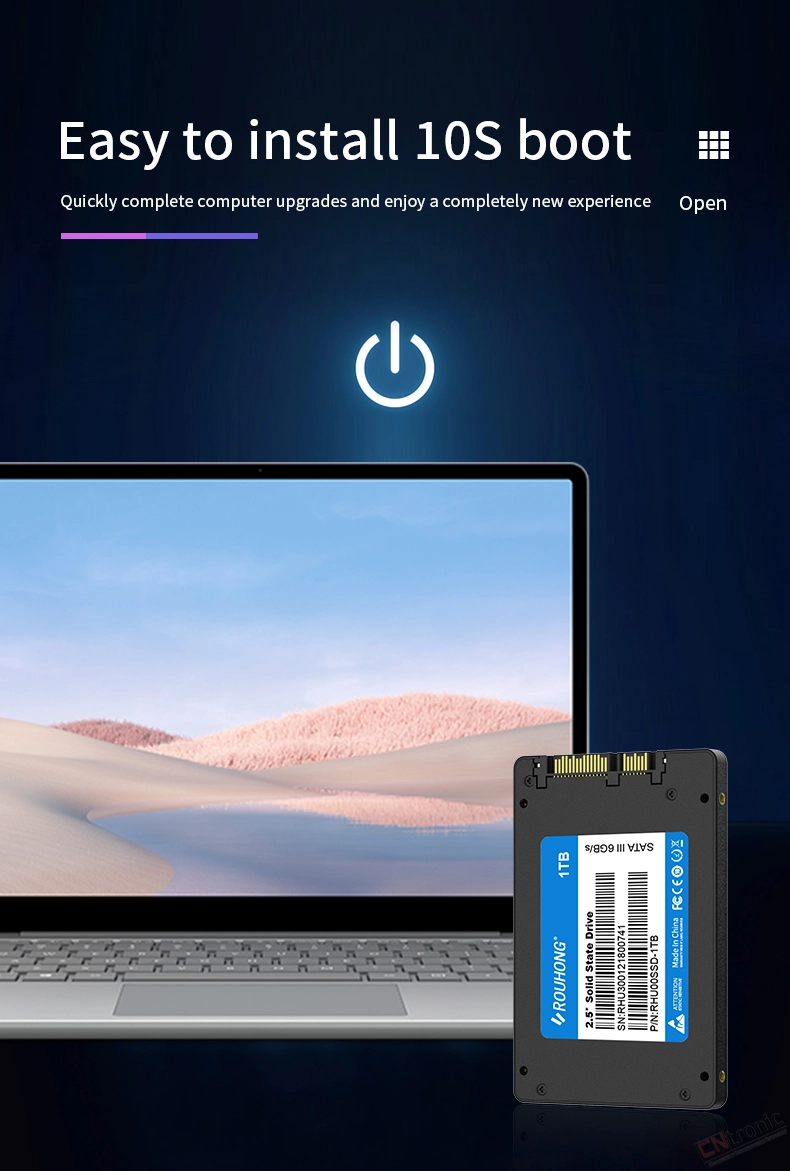
Easy to install 10S boot
Quickly complete computer upgrades and enjoy a completely new experience

3 years warranty
Strict inspections are carried out layer by layer before delivery, and the particles used have undergone strict selection procedures.
Provide customers with product cycle guarantee, so that you can use it with more peace of mind.
Three-year warranty Give you the most intimate after-sales service
No reason to return or exchange Just for you to shop with peace of mind
Professional customer service online Answer questions at any time
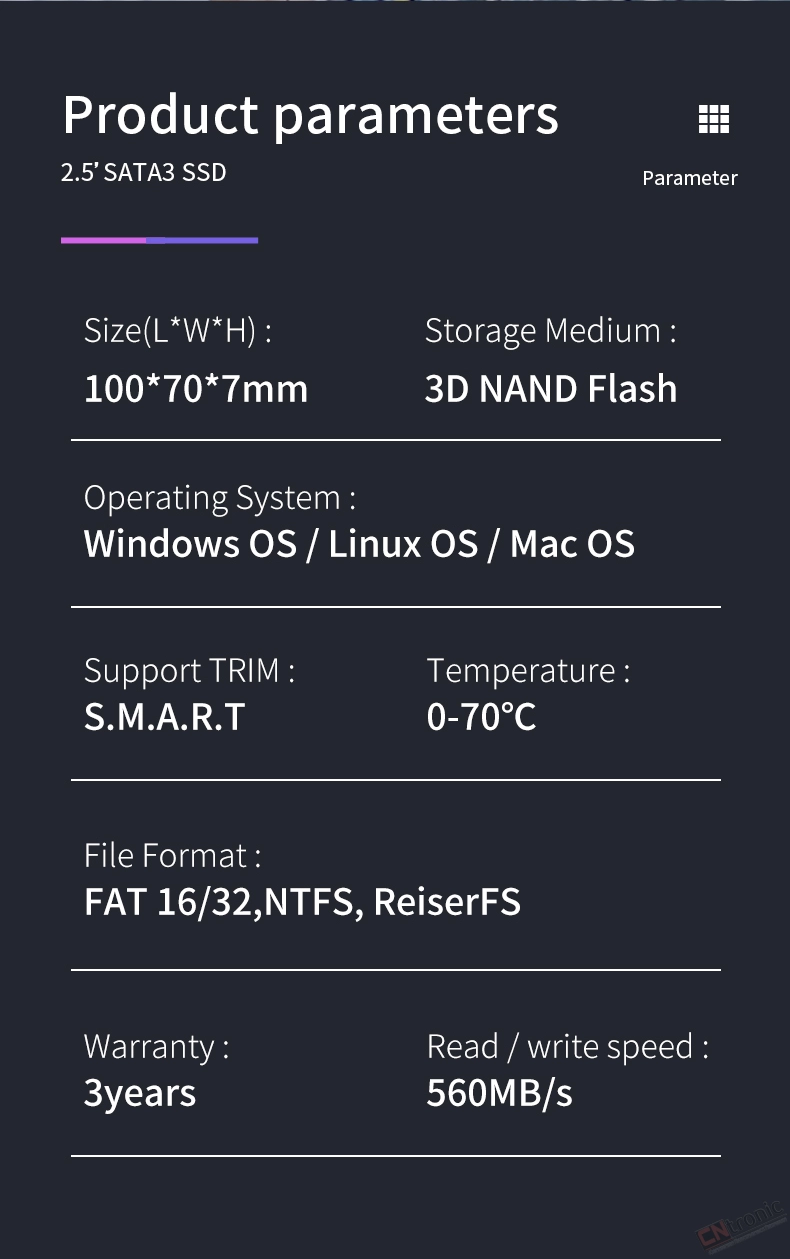
SSD Installation Guide for Desktop Computers
Handling Precautions
Please ground yourself before handling the solid state drive, as electrostatic discharge (ESD) can cause damage to the drive and other computer components. lt is recommended to wear an antistatic wrist strap or glove to prevent damage.
Step 1- Before the installation commences, be sure to shut down your computer system and disconnect the power cord.
Step 2- Remove the computer case (refer to computer owner's manual).locate and identify the SATA connectors of your system. Refer to your computer's manual for information on how to remove the existing hard drive.
Step 3- SATA cables of the motherboard should be connected to the SATA data and power connectors on the solid state drive. Please be aware that the L-shaped SATA connector can only fit in one direction. Before pressing them into position, be sure to align the SATA plugs and solid state drive connectors properly.
Step 4-Solid state drives can be securely mounted with screws
Step 5- After the installation is completed, restore the case to the original position and reconnect the power.
Step 6- Turn on the computer to verify installation
Step 7- Configure the BIOS and Partition the drive
A. Power on your computer system normally and follow the on-screeninstruction during boot-up to proceed into the BIOS or CMOS configuration menu.
B. Select the Auto function in the BIOS/CMOS menu that represents the SSD. This will allow your system to auto-detect the disk.
C. Locate the SATA settings menu item and ensure the motherboard SATA ports are enabled.
D. To save new settings and exit the BIOS/CMOS setup menu, choose the Save and Exit option.
E. Reboot the system or device allowing the changes to take effect.
F. you are going to install an OS onto the SSD, please first delete the original partition before repartitioning the SSD during installation of the OS
G. If you intend to install any backup tools, such as Acronis Migration Utility or others with your SSD, please format the drive prior to installation.
Notebook Computer SSD Installation
1. Make sure your computer is powered off, the power cable is disconnected and the battery is removed.NOTE: You may want to keep your old hard disk drive as a backup drive.
2.Open your notebook computer's drive bay (refer to your computer's manual for instructions)
3. Remove any brackets or adapters attached to the current HDD and install them on your new Bliksem SSD in the same way as they were on your current HDD.(Note: This step may not apply to every install,not all notebook hard disk drives have additional brackets or adapters.)
4. Align the connector pins on your SSD with the pins on the SATA connector in the drive bay and carefully place the SSD into the drive bay. (Note: Be sure to firmly connect the SSD connector pins with the pins on the SATA connector in your notebook drive bay.)
5.Replace the notebook computer's drive bay.
6. Replace your battery and power cable, then power on your notebook computer When your computer boots for the first time, you may see a screen indicating that the upgrade process is complete.
And that's it! Enjoy the speed of your new SSD!
We are proud to offer international shipping services that currently operate in over 200 countries and islands world wide. Nothing means more to us than bringing our customers great value and service. We will continue to grow to meet the needs of all our customers, delivering a service beyond all expectation anywhere in the world.
Packages from our warehouse in China will be shipped by ePacket or EMS depending on the weight and size of the product. Packages shipped from our US warehouse are shipped through USPS.
Yes. We provide free shipping to over 200 countries around the world. However, there are some location we are unable to ship to. If you happen to be located in one of those countries we will contact you.
We are not responsible for any custom fees once the items have shipped. By purchasing our products, you consent that one or more packages may be shipped to you and may get custom fees when they arrive to your country.
If you can't find the estimated delivery time on the product detail page, you can look at the following table for reference.
Shipping time varies by location. These are our estimates:
| Location | *Estimated Shipping Time |
|---|---|
| United States | 7-25 Business days |
| Canada, Europe | 10-30 Business days |
| Australia, New Zealand | 10-30 Business days |
| Mexico, Central America, South America | 15-30 Business days |
Yes, you will receive an email once your order ships that contains your tracking information, but sometimes due to free shipping tracking is not available.
For some shipping companies, it takes 2-5 business days for the tracking information to update on the system.
For logistical reasons, items in the same purchase will sometimes be sent in separate packages, even if you’ve specified combined shipping.
If you have any other questions, please contact us and we will do our best to help you out.

Thank you for your interest doing business with us!
If you would like to get a discounted price for your large purchase orders, fill in the required blanks along with your email address, the product Item ID # and/or the link of the item that you want to order, item quantity (minimum of 30 pieces), shipping country and payment method is required. We will contact you with a discounted price as soon as we receive your inquiry.© 2017-2025 CNTRONIC Consumer Electronics Retailer.