Winex PUBG Mobile Game Controller Gamepad Shoot Trigger Aim Button L1R1 Shooter Joystick
15.60 10.92 $
Advertismement
Wireless 2.4G Controller
This game controller has no Bluetooth function, no vibration, using mature 2.4G wireless transmission technology! Support all kinds of android devices. Support PC, tablet, TV box, smart TV, for PS3. With the human body curve design, you won't feel tired even if you are addicted to the game for a long time!
Silicone Protective Skin Cover For Sony PS3/PS2 Gamepad
Anti-slip Silicone Cover Skin Case for Sony 3 For PS3/PS2Controller & Stick Grip. Third party made product, Protect your controller, more Colors
For PS3 Controller USB Power Charger Wired Charging Cable Cord
It can allow you to simultaneously recharge and use your PS3 wireless Controller.Can be used for various USB compliant devices.Unique woven cable shielding improves cable durability.Can be used with other Mini USB devices such as the PSP and Digital Cameras.
Item description
FAQ
If these problems cannot solve your question, please contact us.
Q:The controller can't connect to my for PS3
A:1. turn on the game host, please make sure controller has enough power
2. use data cable(use original one if has) to connect controller with game host, then press "P3" button for 3-5 seconds, remove the cable when controller is synchronize with game host.
3. connect the host with bluetooth. (make sure controller is synchronize with game host)
Q:Does the gamepad support PC?
A:It can connect PC,but need a date cable.And it need to install the driver to connect for some PC model.
Q: When I plug it in my PC,it can't recognize,what should I do?
A: Dear friend ,please don't worry,If the device is not recognized when you plug gamepad in, please install the driver.
Q:Why is the Controller flashing ,can't connect or no signal?
A:If the battery power is low, this situation will occur, it is recommended to charge the controller.
Q:What should i do if the light keeps flashing?
A:If the host is connected to the data cable and reconnected, press the P3 button in the middle when connecting to connect to the host by wire, and then unplug the data cable to connect to the host wirelessly.
Q:Why the gamepad buttons cannot be used normally?
A:Dear friends, we have always used the best packaging to protect the products. If your product is still unable to be used normally due to rough express delivery during transportation, such as springs or buttons that cannot work normally, please contact our customer service immediately. We will do Free Ruturn or a better way for you.
Q:Why the gamepad can not be charged?
A:Hello friend,is you charge the gamepad by Interface on the host computer?In this way, the current is too small and the charging is slow,and maybe the handle is completely out of power. Use the phone to quickly charge for 20 minutes.This is fast charging with the mobile phone, the host charging is slow
Support Bluetooth Wireless Controller
For p3 wireless controller utilizes support Bluetooth technology for wireless game play, and the controllers USB cable to seamlessly and automatically charge the controller through for Play Station 3 system at anytime. Superior automatic connection. The use of high-performance chips, the gamepad in the game has a better stability, high-precision 360° Rockers, the delay is almost zero. With the human body curve design, you won't feel tired even if you are addicted to the game for a long time! It also support for PC win7/8/10, but you need the cable to connect.

How Do You Sync with For PS3?
1:You can use mini USB cable to activate the controller when it is put into use for the first time. 2: Connect the controller with your console, press the Home button and pull out the cable. Then you can use it wirelessly. 3:If it still does not work, you restart it or charge it. 4:If above methods failed, put a needle into the mini hole at the back of the controller and press the button to reset it.
How to turn on/off?
The for PS3 controller will start when you press the round button or connect with computer by date cable. It will turn off when it takes 5 minutes after it is disconnected. If it can not stop working after a long time, please plug the data cable in computer then pull it out, thus it will be power off.
How To Charge the For PS3 Controller?
1:Connect the console to the for PS3 by the USB cable. 2:The red light on for ps3 controller will be flashing when charging;the red light will turns off when fully charged.


Multiple Connection Methods
This support Bluetooth controller is compatible with multi-platform games. Support Bluetooth technology so you can connect to for ps3 console wirelessly without delay. It can be used for laptops/PC win7/8/10 with charging cable.
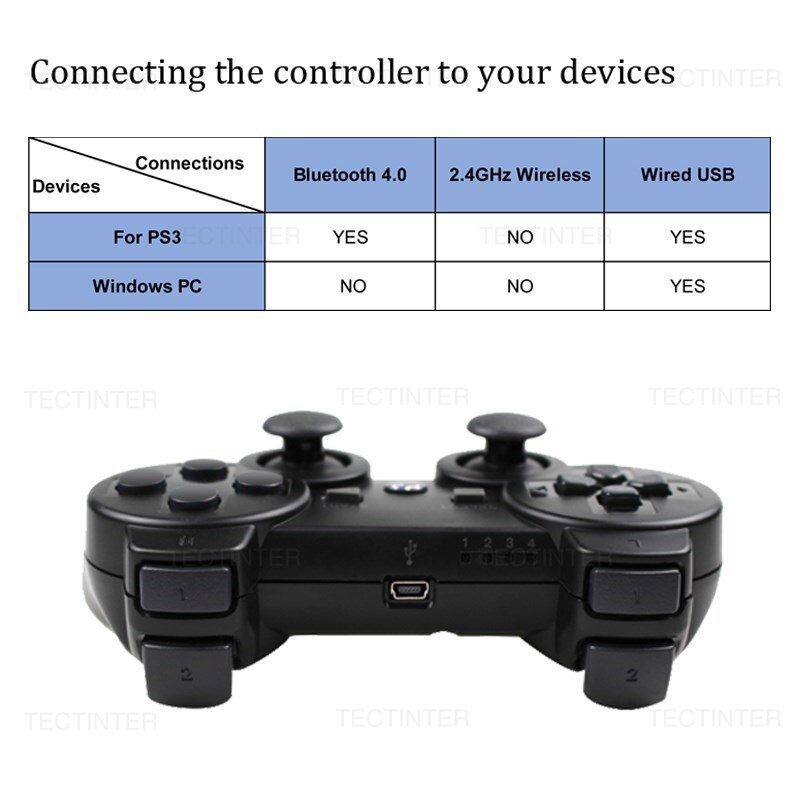
Built in Vibration
Built-in vibration motor for this gamepad, so that you can experience the joy of the game better! Strong vibration feedback for a personalized gaming experience, Let the player feels like they are on the battlefield.

Low Power Consumption
This game console uses high-performance second-generation physical technology, high-performance 400mAh lithium battery, you only need to charge the handle for 2 hours, you can play 3-5 hours at full power! When you are having fun, you won’t lose your enthusiasm and helplessness because the handle has no power! If you don't use the gamepad in time when connected, it will automatically shut down for 5 minutes without any operation, store power for your gamepad !

Ergonomics Design
The gamepad is designed with 3D rocker, 360° high precision . Comfortable cross key design for more flexible and accurate steering! Ergonomic grip, Non-slip texture, matte feel, long-term grip is not tired. This controller-style joy pad provides the ultimate control for your favorite games. Positioning, sensitivity and accuracy are high.

High Sensitive Button
All controllers has passed the strict repeat keystrokes test, ensure the good performance of the buttons , provide stability and basically zero game delay. High quality pressure sensitive D-Pad, 360° without dead zone joystick, high sensibility and accuracy action button, give you the fastest gaming experience


Dimentions:

Package:
1 X wireless controller( USB cable not included)
1 X Charger Cable






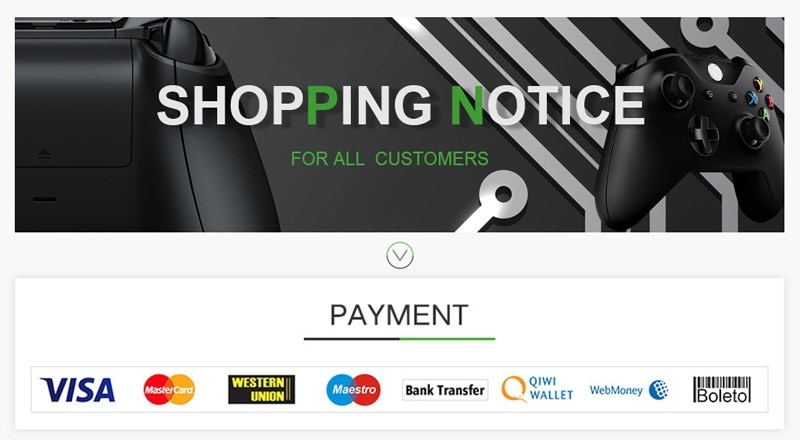


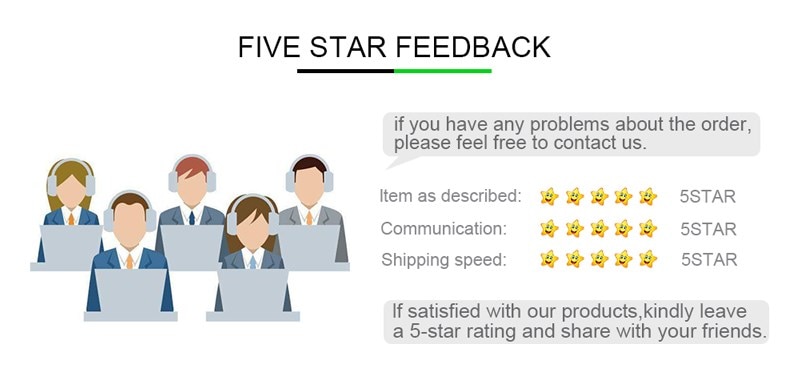
We are proud to offer international shipping services that currently operate in over 200 countries and islands world wide. Nothing means more to us than bringing our customers great value and service. We will continue to grow to meet the needs of all our customers, delivering a service beyond all expectation anywhere in the world.
Packages from our warehouse in China will be shipped by ePacket or EMS depending on the weight and size of the product. Packages shipped from our US warehouse are shipped through USPS.
Yes. We provide free shipping to over 200 countries around the world. However, there are some location we are unable to ship to. If you happen to be located in one of those countries we will contact you.
We are not responsible for any custom fees once the items have shipped. By purchasing our products, you consent that one or more packages may be shipped to you and may get custom fees when they arrive to your country.
Shipping time varies by location. These are our estimates:
| Location | *Estimated Shipping Time |
|---|---|
| United States | 10-30 Business days |
| Canada, Europe | 10-30 Business days |
| Australia, New Zealand | 10-30 Business days |
| Central & South America | 15-30 Business days |
Yes, you will receive an email once your order ships that contains your tracking information.
For some shipping companies, it takes 2-5 business days for the tracking information to update on the system.
For logistical reasons, items in the same purchase will sometimes be sent in separate packages, even if you've specified combined shipping.
If you have any other questions, please contact us and we will do our best to help you out.
All orders can be cancelled until they are shipped. If your order has been paid and you need to make a change or cancel an order, you must contact us within 12 hours. Once the packaging and shipping process has started, it can no longer be cancelled.
Your satisfaction is our #1 priority. Therefore, if you’d like a refund you can request one no matter the reason.
If you did not receive the product within the guaranteed time(60 days not including 2-5 day processing) you can request a refund or a reshipment.
If you received the wrong item you can request a refund or a reshipment.
If you do not want the product you’ve receive you may request a refund but you must return the item at your expense and the item must be unused.
*You can submit refund requests within 15 days after the guaranteed period for delivery (60 days) has expired. You can do it by sending a message on Contact Us page
If you are approved for a refund, then your refund will be processed, and a credit will automatically be applied to your credit card or original method of payment, within 14 days.
If for any reason you would like to exchange your product, perhaps for a different size in clothing. You must contact us first and we will guide you through the steps.
Please do not send your purchase back to us unless we authorise you to do so.

Thank you for your interest doing business with us!
If you would like to get a discounted price for your large purchase orders, fill in the required blanks along with your email address, the product Item ID # and/or the link of the item that you want to order, item quantity (minimum of 30 pieces), shipping country and payment method is required. We will contact you with a discounted price as soon as we receive your inquiry.© 2017-2023 CNTRONIC Consumer Electronics Retailer.