Global Version Android13 G96 TV Stick 8K HDR Portable Streaming Media 2GB16GB Multi Language TV Dongle Allwinner H313 Quad Core
161.93 54.40 $

DVB-T2 Freeview HDTV USB Stick T230A
MyGica T230A USB DVB-T2 TV Stick is a Pen size digital USB TV Stick. You can watch and record DVB-T2 live digital
TV on PC or laptop. The sleek and compact design makes your trip easy and fun. You may enjoy
MyGica T230A entertainment whenever you like and wherever you go!

Scheduled-Recording with Electronic Program Guide (EPG)
Don’t remember the time of your favourite show? Don’t remember the channel either? Simply select the programs that you
would like to record from the EPG: saves you time and energy to look for it.




.Enjoy future-proof DVB-T2/T technology on your PC !
.Watch and record in original digital quality on your PC!
.Small and compact size, easy to carry!
.TotalMedia 3.5 application software: turns your PC into a full digital video recorder
.Watch TV in full-screen or scalable window
.Use time shifting to pause and rewind live TV
.Record your favorite shows or schedule future recordings

Tuner

.Windows XP/Vista/7/8 /Windows10(by Geniatech Software)
.Required support of HiDTV &
.Android OS 4.1 or higher
**T230(A) only support ubuntu 18.04.2 below or kernel:5.0 below**
Driver and software download from MyGica official website. www.mygica.com/support
Firsr please install T230A driver,
Then install HiDTV software.
If you aren't using Google Chrome, just click the arrow to download the corresponding product information.
**If you use Google Chrome to download, please follow the steps below:
Right-click the driver, software, and manual corresponding to the product you want to download, right-click the arrow, and select save as link to save the downloaded data to the computer .

.T230A
.dvb-t2 mini Antenna
.Quick installation guide
Car antenna Not included!

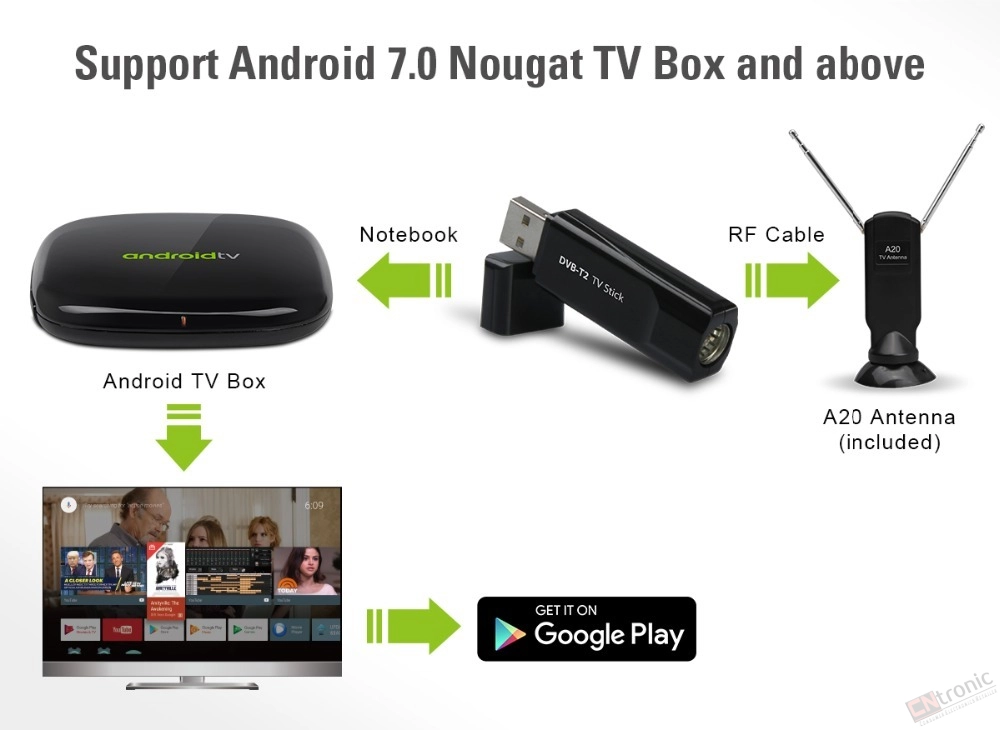
windows software installation
https://www.mygica.com/support/
Raspberry Pi
MYGICA TV TUNER Raspberry Pi driver only supports the official Raspberry Pi system ubuntn 20.04 with kernel 5.4.
MYGICATV TUNER Raspberry Pi driver does not support unofficial systems and system versions and kernel versions that are not claimed by us.
Frequency Ask Question (FAQ)
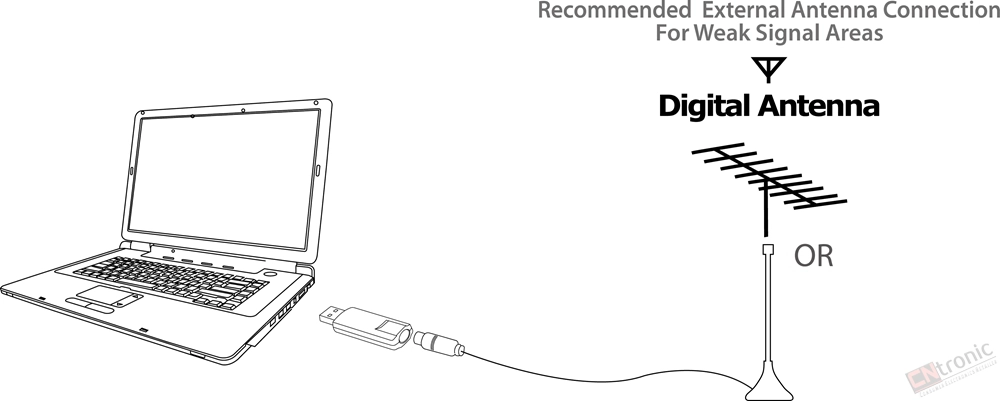
1. Can not lock any program channel when auto scan.
1. Please check if there is DVBT broad casting program in your area;
2. Please check if your signal condition is too weak, try to move the antenna around and re-scan again, it is better to move the antenna near the window.
3. Please check you connect the antenna and tightly
4. Please check you select right country in the Total Media software scan function page.
5. Please try to use an outdoor antenna and scan once more.
2. I do find some channels,, but this time I get fewer channels than last time
1. Maybe you moved antenna’s position or angle, try to find the better position and keep the antenna vertical
2. The weather also can also affect your receiving signal quality, if the weather is bad today, that is the reason
3. In some new start DVBT broadcasting area, the provider of DVBT broadcasting, may change their broadcasting power from day to day, try to find a best power strength.
4. If you put a CAN of cola on the antenna, that will make signal weak, please move them away.
3. When I watch program, Screen blacked out when playing or freezes on first picture.
Unfortunately, you are in a weak signal condition. You can see that from the Yellow light on the top of DVB-T TV STICK. The reason is same as question 2.
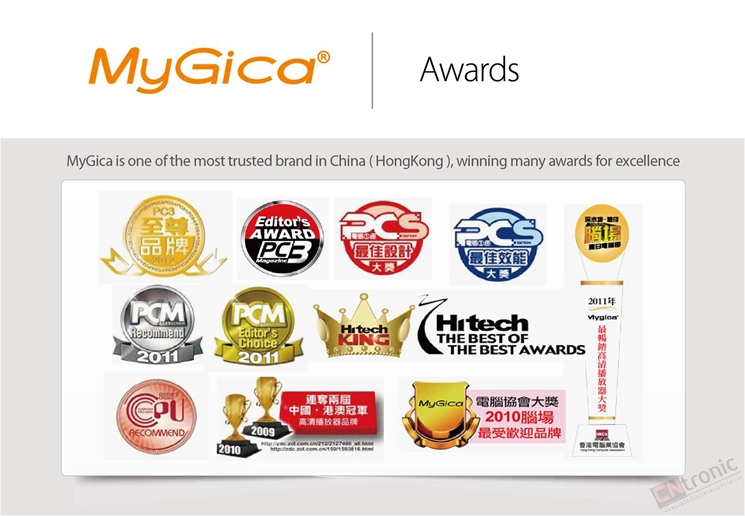
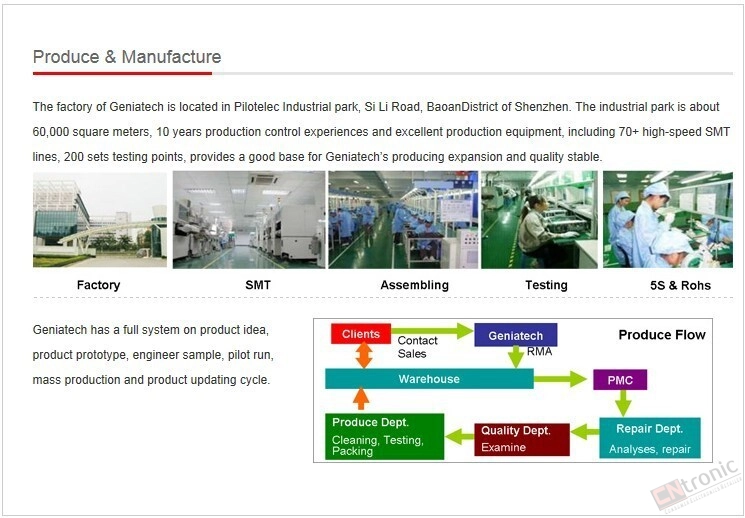
Geniatech is founded in 1997 in Beijing with over 20 years of experience in the video and TV industry and working together with PC/TV brand leaders we have been able to become a global player, Geniatech Inc., Ltd has become one of the leading OEM/ODM manufacturer specialized in providing an open android based hardware and software platform for OTT Android boxes with embedded digital TV tuner in it, video capturing devices and video converter devices.

We are proud to offer international shipping services that currently operate in over 200 countries and islands world wide. Nothing means more to us than bringing our customers great value and service. We will continue to grow to meet the needs of all our customers, delivering a service beyond all expectation anywhere in the world.
Packages from our warehouse in China will be shipped by ePacket or EMS depending on the weight and size of the product. Packages shipped from our US warehouse are shipped through USPS.
Yes. We provide free shipping to over 200 countries around the world. However, there are some location we are unable to ship to. If you happen to be located in one of those countries we will contact you.
We are not responsible for any custom fees once the items have shipped. By purchasing our products, you consent that one or more packages may be shipped to you and may get custom fees when they arrive to your country.
If you can't find the estimated delivery time on the product detail page, you can look at the following table for reference.
Shipping time varies by location. These are our estimates:
| Location | *Estimated Shipping Time |
|---|---|
| United States | 7-25 Business days |
| Canada, Europe | 10-30 Business days |
| Australia, New Zealand | 10-30 Business days |
| Mexico, Central America, South America | 15-30 Business days |
Yes, you will receive an email once your order ships that contains your tracking information, but sometimes due to free shipping tracking is not available.
For some shipping companies, it takes 2-5 business days for the tracking information to update on the system.
For logistical reasons, items in the same purchase will sometimes be sent in separate packages, even if you’ve specified combined shipping.
If you have any other questions, please contact us and we will do our best to help you out.

Thank you for your interest doing business with us!
If you would like to get a discounted price for your large purchase orders, fill in the required blanks along with your email address, the product Item ID # and/or the link of the item that you want to order, item quantity (minimum of 30 pieces), shipping country and payment method is required. We will contact you with a discounted price as soon as we receive your inquiry.© 2017-2025 CNTRONIC Consumer Electronics Retailer.