Silent Bluetooth Mouse Marcaron Computer Laptop Optical Mouse Wireless for iPad Samsung Tablet Universal Mice Noiseless
9.95 $
Technical Parameters:1. 3 Modes: 2.4 G Wireless+BT 1+BT 22. Rechargeable: 750mAh Built-in Rechargeable Battery3. Accurate tracking: PAW3212 PIX professional IC positioning accuracy4. 10M Wireless Receiving Distance5. Five-speed DPI adjustment design,Max 3600dpi.6. 10 million times Mute switch design(Left and Right Buttons)7.Adopting water transfer printing design, it has a fashionable appearance and comfortable grip.8.Light mode: RGB and other 12 lighting modes, long press DPI for three seconds to switch between 12 lighting modes, including off light mode.
Product Parameters:Brand/Model: HXSJ/T90IC: PixArt 3212Rate of return: 125HZMovement speed: 30IPSRefresh rate: 4800FPSAcceleration: 10GOperation Mode: Opto-electronicType: 2.4 GHz/BT1/BT2Power Type : RechargeableNumber of keys : 6 keysKey life : 10 million switchesLight type : 12 Lighting ModesWireless distance : 10mBattery capacity : 750mAhDPI : 800-1200-1600-2400-3600Rated voltage / current : 3.7V / 15mAProduct weight : 101gProduct size : 12.8 * 6.3 *4cmPackage weight :142gPackage size : 13.5*8.5*4.7 cmPackage includes :1 x 2.4G/BT1/BT2 Wireless Mouse1 x USB Receiver1 x Type-C Charge Cable(80CM)1 x Instruction manualApplicable system:In BT mode :Windows ( windows XP / Vista / 7 / 8 / Server 2003 / 2000 / Win10 ,etc) Android (Android4.3 above)Mac OS (mac OS 10.10 above is recommended).In 2.4G mode:suitable for desktop computers, notebook computers, smart TV with USB interface, etc.Sleep mode:1: After the mouse is stationary, it immediately goes to shallow sleep.2: After 1.5 minutes of mouse rest, enter intermediate sleep and turn off RGB lights,3: Pause the mouse for 10 minutes to enter deep sleep.HOW TO USE:USB 2.4G mode connection steps:1. Set the mouse switch to ON .2. Plug the receiver into the computer's USB port. Press the mode button once.The red LED flashes and the installation is done automatically.BT Mode:To turn on the BT mode, you need to press the mode button for 3 seconds and the green light flashes quickly,indicating that the Bluetooth mode is activated and you can search for connections.BT Mouse1 mode connection steps:1. Turn on the BT icon on your computer.2. Turn on the mouse power switch, press the mode switch 2times, the second mode light turns green and flashes quickly.3. Enter BT Mouse 1 BT Wireless connection mode for pairing.BT Mouse 2 mode connection steps:1. Turn on the BT icon on your computer.2. Turn on the mouse power switch, Press the mode switch 3 times, the third mode light turns blue Flashing quickly.3. Enter BT Mouse 2 Wireless connection mode to select pairing.








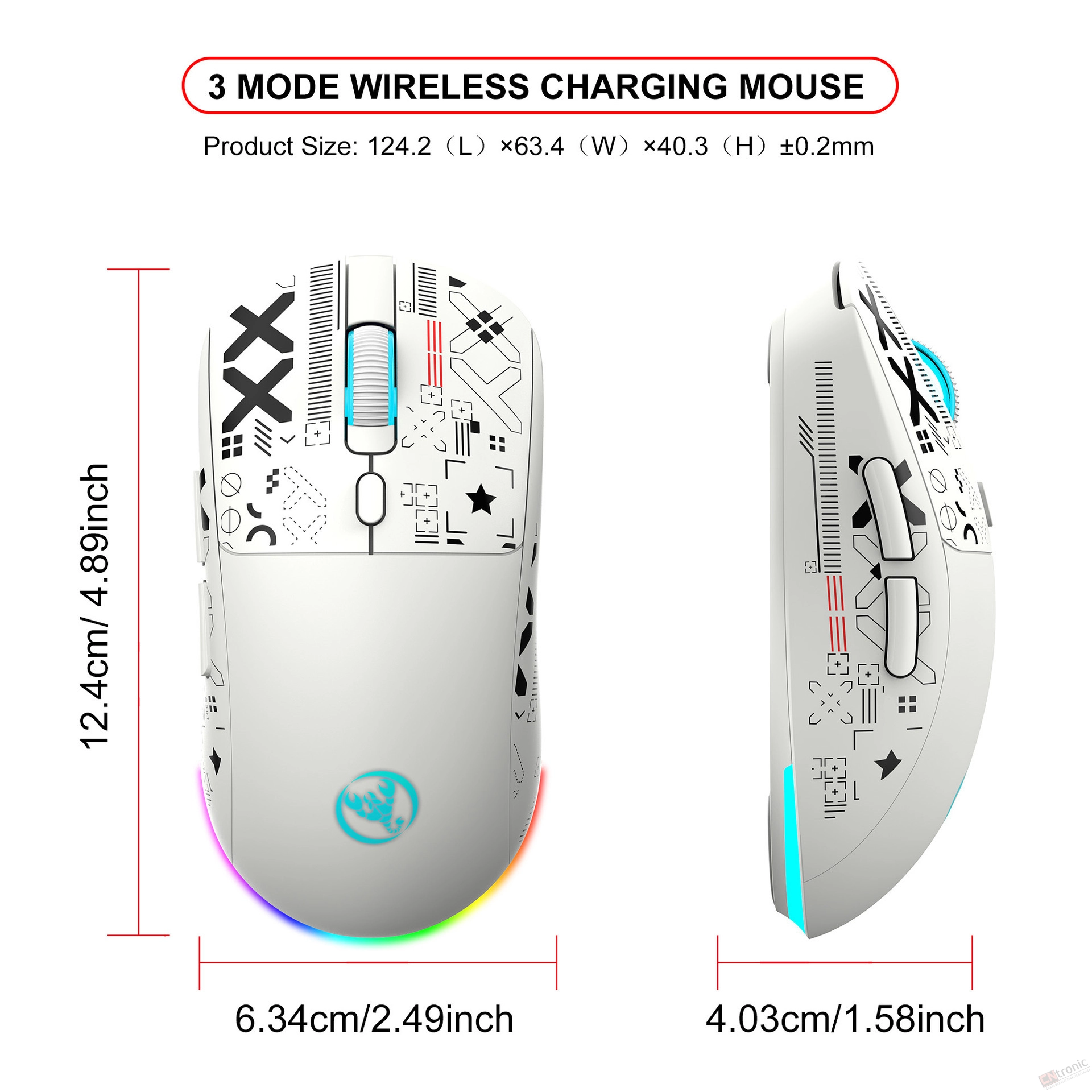


We are proud to offer international shipping services that currently operate in over 200 countries and islands world wide. Nothing means more to us than bringing our customers great value and service. We will continue to grow to meet the needs of all our customers, delivering a service beyond all expectation anywhere in the world.
Packages from our warehouse in China will be shipped by ePacket or EMS depending on the weight and size of the product. Packages shipped from our US warehouse are shipped through USPS.
Yes. We provide free shipping to over 200 countries around the world. However, there are some location we are unable to ship to. If you happen to be located in one of those countries we will contact you.
We are not responsible for any custom fees once the items have shipped. By purchasing our products, you consent that one or more packages may be shipped to you and may get custom fees when they arrive to your country.
If you can't find the estimated delivery time on the product detail page, you can look at the following table for reference.
Shipping time varies by location. These are our estimates:
| Location | *Estimated Shipping Time |
|---|---|
| United States | 7-25 Business days |
| Canada, Europe | 10-30 Business days |
| Australia, New Zealand | 10-30 Business days |
| Mexico, Central America, South America | 15-30 Business days |
Yes, you will receive an email once your order ships that contains your tracking information, but sometimes due to free shipping tracking is not available.
For some shipping companies, it takes 2-5 business days for the tracking information to update on the system.
For logistical reasons, items in the same purchase will sometimes be sent in separate packages, even if you’ve specified combined shipping.
If you have any other questions, please contact us and we will do our best to help you out.

Thank you for your interest doing business with us!
If you would like to get a discounted price for your large purchase orders, fill in the required blanks along with your email address, the product Item ID # and/or the link of the item that you want to order, item quantity (minimum of 30 pieces), shipping country and payment method is required. We will contact you with a discounted price as soon as we receive your inquiry.© 2017-2025 CNTRONIC Consumer Electronics Retailer.