Electric Foot File - Callus Remover for Feet,Adjustable Speed Foot File with 60 Pcs Sandpaper Discs,Professional Pedicure Tool
89.95 43.89 $
• Rechargeable Power :This electric foot grinder boasts a rechargeable power system, ensuring you can always have a charged device when you need it.
• Thick Leather Polishing :Designed for thick leather polishing, this grinder provides superior results, making your footwear look as good as new.
• Two Different Thickness Grinding Heads :Equipped with two different thickness grinding heads, this product offers versatility and flexibility, catering to various polishing needs.
• RoHS Certified :With RoHS certification, this product guarantees safety and quality, giving you peace of mind with every use.
• Easy to Use :The grinder is user-friendly, making it easy to use and operate, even for those not familiar with electronic foot files.
• Compact and Portable :Its compact design and lightweight make it highly portable, perfect for on-the-go touch-ups.
Charging instructionsCharging instructions
1.Ensure that the switch is turned off.
2.insert the power cord into the charging socket on
the foot.
3.Insert the USB port into the power bank, computerinterface, or power interface.
4.When charging, a red light is displayed, and whenfully charged, a green light is displayed.The charging time of this product is approximately 1.5hours.
This product is designed specifically for smooth skinon the feet and heels, Do not use this deviceanywhere else on your body.
1. Wash and clean the skin, thoroughly dry. Be carefulnot to use on damaged skin.
2. Ensure that the drum grinding head is placed on the device.
3. Remove the protective cover of the device and it can be used.
4. Press the start button to turn on the machine.The machine has two speeds, Press once at low speed, press again to change to high speed,or turn on the machine twice to fall behind high speed.
5. Gently rotate (front, back, or left and right) for 2-3 seconds in the calluses/corn/hard skinarea, Do not use force and gently slide the unit overthe desired area. If the skin is pressed hard, the device will stop.
Stop and check if you have achieved the softness youwant.If not, pass through the area for 2-3 seconds and then check again, Continue using this methoduntil the smoothness is achieved.
6.To clean this product.
7.When not in use, please place the protective coveron your device.
1. Ensure that the switch is turned off.2. insert the power cord into the charging socket on
the foot.3. Insert the USB port into the power bank, computerinterface, or power interface.4, When charging, a red light is displayed, and whenfully charged, a green light is displayed.The charging time of this product is approximately 1.5hours.
This product is designed specifically for smooth skinon the feet and heels, Do not use this deviceanywhere else on your body.
1. Wash and clean the skin, thoroughly dry. Be carefulnot to use on damaged skin.
2. Ensure that the drum grinding head is placed on thedevice.
3. Remove the protective cover of the device and it canbe used.
4. Press the start button to turn on the machine.The machine has two speeds, Press onceat low speed, press again to change to high speed,or turn on the machine twice to fall behind high speed.
5. Gently rotate (front, back, or left and right) for 2-3 seconds in the calluses/corn/hard skinarea, Do not use force and gently slide the unit overthe desired area. If the skin is pressed hard, the device will stop.
Stop and check if you have achieved the softness youwant.If not, pass through the area for 2-3 seconds and then check again, Continue using this methoduntil the smoothness is achieved.
6.To clean this product.
7.When not in use, please place the protective cover on your device.



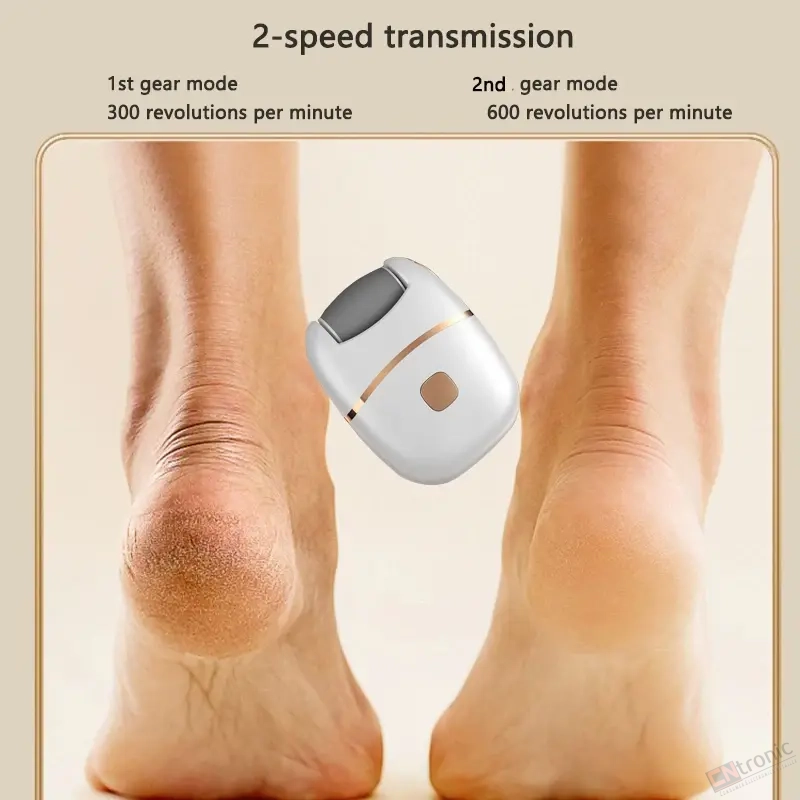
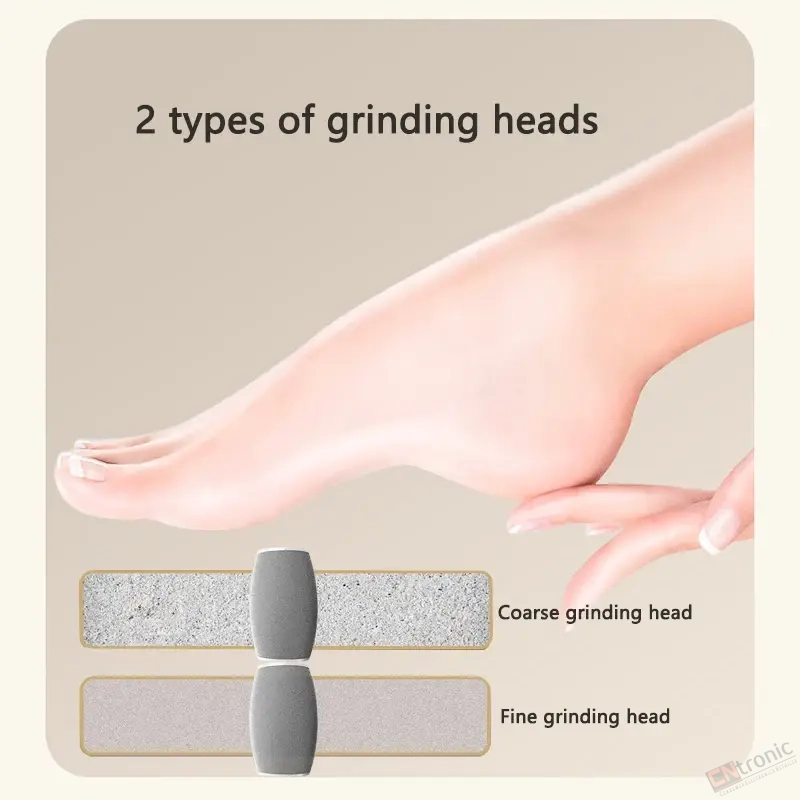


We are proud to offer international shipping services that currently operate in over 200 countries and islands world wide. Nothing means more to us than bringing our customers great value and service. We will continue to grow to meet the needs of all our customers, delivering a service beyond all expectation anywhere in the world.
Packages from our warehouse in China will be shipped by ePacket or EMS depending on the weight and size of the product. Packages shipped from our US warehouse are shipped through USPS.
Yes. We provide free shipping to over 200 countries around the world. However, there are some location we are unable to ship to. If you happen to be located in one of those countries we will contact you.
We are not responsible for any custom fees once the items have shipped. By purchasing our products, you consent that one or more packages may be shipped to you and may get custom fees when they arrive to your country.
If you can't find the estimated delivery time on the product detail page, you can look at the following table for reference.
Shipping time varies by location. These are our estimates:
| Location | *Estimated Shipping Time |
|---|---|
| United States | 7-25 Business days |
| Canada, Europe | 10-30 Business days |
| Australia, New Zealand | 10-30 Business days |
| Mexico, Central America, South America | 15-30 Business days |
Yes, you will receive an email once your order ships that contains your tracking information, but sometimes due to free shipping tracking is not available.
For some shipping companies, it takes 2-5 business days for the tracking information to update on the system.
For logistical reasons, items in the same purchase will sometimes be sent in separate packages, even if you’ve specified combined shipping.
If you have any other questions, please contact us and we will do our best to help you out.

Thank you for your interest doing business with us!
If you would like to get a discounted price for your large purchase orders, fill in the required blanks along with your email address, the product Item ID # and/or the link of the item that you want to order, item quantity (minimum of 30 pieces), shipping country and payment method is required. We will contact you with a discounted price as soon as we receive your inquiry.© 2017-2025 CNTRONIC Consumer Electronics Retailer.