For Raspberry Pi 3 Case 9 Layer Acrylic Cover Shell Box With Cooling Fan And Heat Sink For Raspberry Pi 3 Model B+ Plus Hot
18.17 16.79 $
3.5 inch Touch Screen 480*320 LCD TFT Display Touch Pen Case for Raspberry Pi 4 or Raspberry Pi 3B+/3B
Note
This link does not inlcude Raspberry Pi board !
Introduction :
We design the case for install 3.5 inch touch screen.When you use the screen, please remove the cover of case. The cover can install the cooling fan (the fan is not include), so when you don't use the screen , you can use it with cooling fan. We also design a holder with cooling fan, which allow you use the screen with cooling fan at the same time. You can choose the option accordin to your need.
The touch screen connect to Raspberry Pi by GPIO pin only , please don't use the HDMI interface when you use the touch screen.
About Case :
1.Dual use:
1). This case support to install 3.5 inch touchscreen , and need to remove the cover board and fan in this using way. ( Youcan notinstall the 3.5 inch screen and fan at the same time )
2). When you don't use the 3.5 inch touchscreen , it is a general case with cooling fan.
2.Full access for Raspberry Pi :
We leave every hole for SD card , HDMI , AV , Ethernet , USB , POE , Camera , MIPI DSI ports.
3.Support cooling fan :
You can install the cooling fan on the cover board , which make the best heat dissipation and extend the using life of Raspberry Pi.
4.Hange hole on the bottom:
We make 2 hole on the bottom so that you can hange the case on the wall or something else . This design is very convenient when using the 3.5 inch touchscreen.
5.There are Black / Transaperent color to chose for the case.
6.How to assemble the screen and case
1). Install the Raspberry Pi on the base board
2). Insert the 3.5 inch touch screen on Raspberry Pi by GPIO pin correctly ( don't be malposed )
3). Install the cover board
About 3.5 inch Touch Screen :
You need to configure the driver to use this touch screen, support Raspbian/Ubuntu/Kali-linux system.(Ubuntu just support RPI 3B/3B+, doesn't support RPI 4B )
Please use our recommended system for touch screen. If you use other systems, it may not have touch function or may not work. You need to configure it yourself. Because there are many systems that the Raspberry Pi can use, we can’t make every system compatible with our touch screen.Please use our recommended system for touch screen. If you use other systems, it may not have touch function or may not work. You need to configure it yourself. Because there are many systems that the Raspberry Pi can use, we can’t make every system compatible with our touch screen.
Here is the link to download the system image which already configure the driver ( at the end of link ):
http://www.lcdwiki.com/3.5inch_RPi_Display
We also provide the configure method for Raspbian system :
How to use :
Refer to this video :https://youtu.be/5DAn_5-1Jg4 orhttps://v.youku.com/v_show/id_XNDg4MjI1MDAwNA==.html
You can download the system imgae which configured well at the bottom of this link : http://www.lcdwiki.com/3.5inch_RPi_Display
Note :
Please plug the screen on Raspberry Pi's GPIO pins correctly ( as the picture) . If you misplace it , the screen will lose the touch function forever. Make sure the right pin of screen is aligned before powering up.
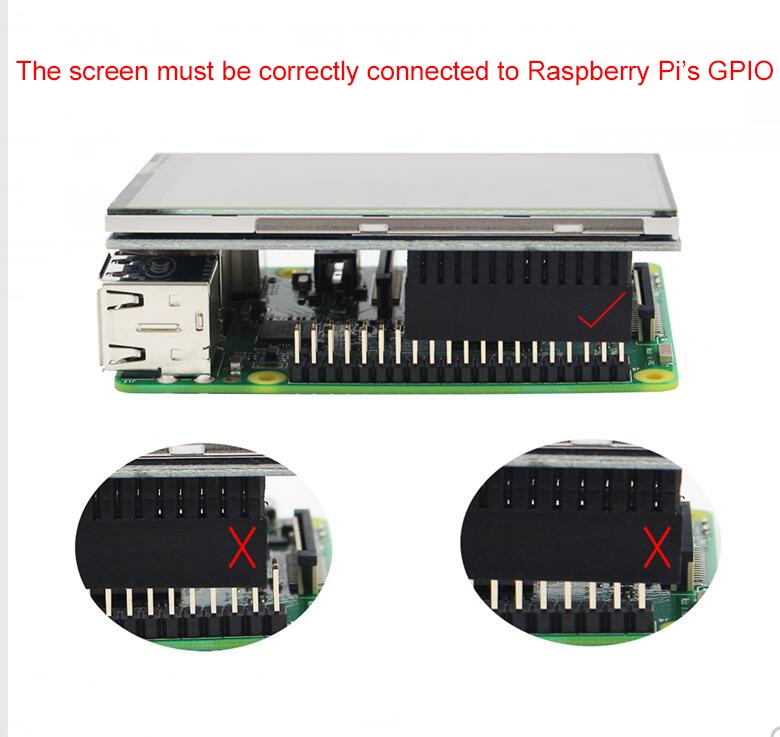
Packing List :
Option 1 & Option 2 :
1 x 3.5 inch Touchscreen (not include Raspberry Pi)
1 x Touch Pen
1 x ABS Case for Raspberry Pi 3
( as following picture )

Option 3 :
1 x 3.5 inch Touchscreen (not include Raspberry Pi)
1 x Touch Pen
1 x ABS Case for Raspberry Pi 4
( as following picture )
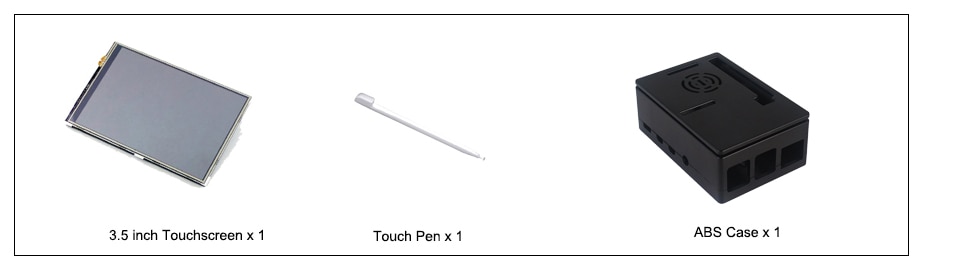
Option 5 :
1 x 3.5 inch Touchscreen (not include Raspberry Pi)
1 x Touch Pen
1 x ABS Cas1 x ABS Case for Raspberry Pi 4
1 x Metal Holder with Cooling Fan
1 set x Heat Sinks
( as following picture )
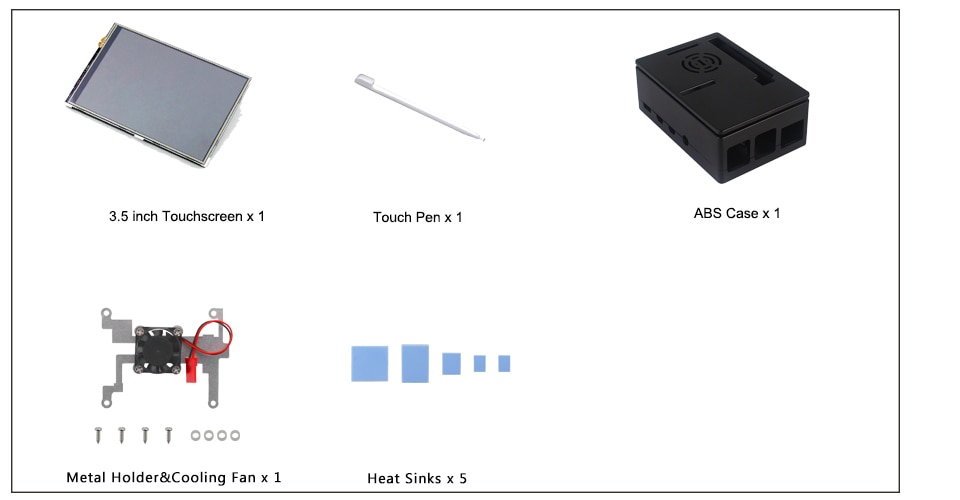


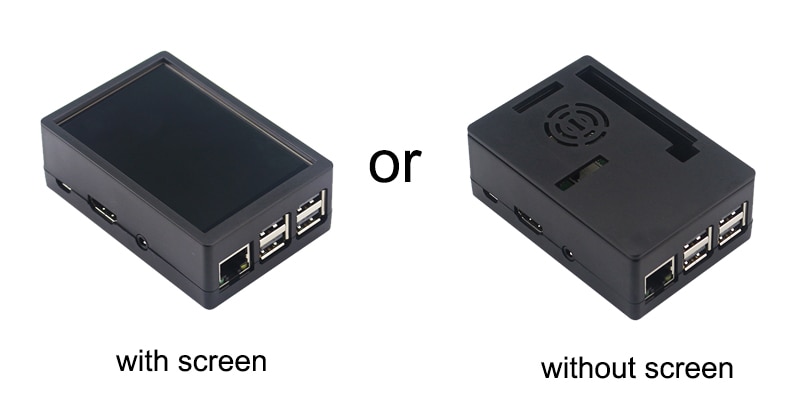






Metal Case:





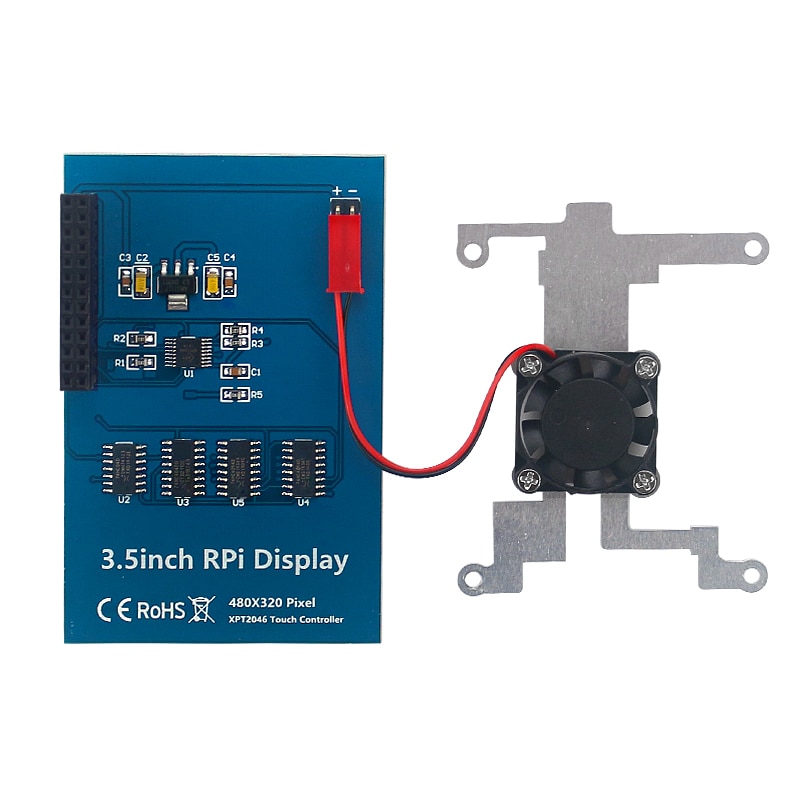
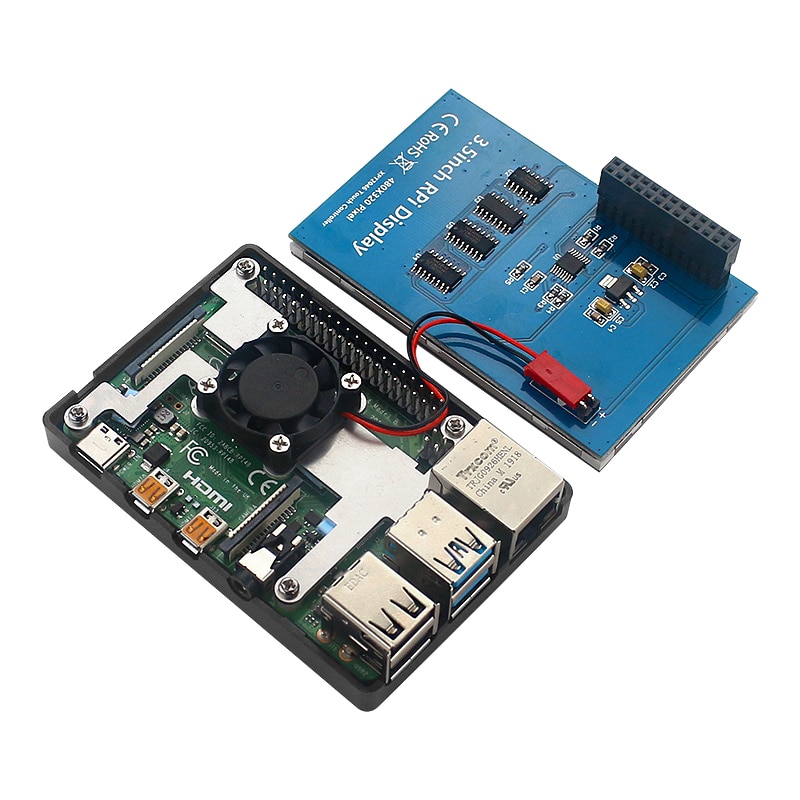
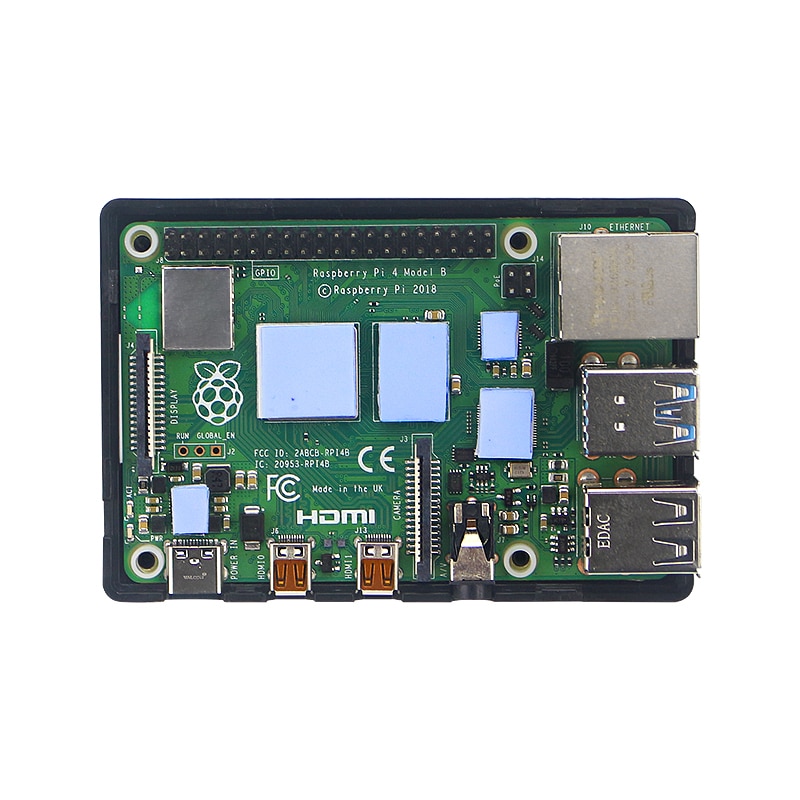
Touch screen calibrationTouch screen calibration
This LCD can be calibrated using a program called xinput_calibrator
1. Install it with the commands :
cd LCD-show/
sudo dpkg -i -B xinput-calibrator_0.7.5-1_armhf.deb
2. Click the Men button on the task bar, choose Preference -> Calibrate Touchscreen.
3. Finish the touch calibration following the prompts. Maybe rebooting is required to make calibration active.
4. You can create a 99-calibration.conf file to save the touch parameters (not necessary if file exists).4. You can create a 99-calibration.conf file to save the touch parameters (not necessary if file exists).
/ect/X11/xorg.conf.d/99-calibration.conf
5. Save the touch parameters (may differ depending on LCD) to 99-calibration.conf
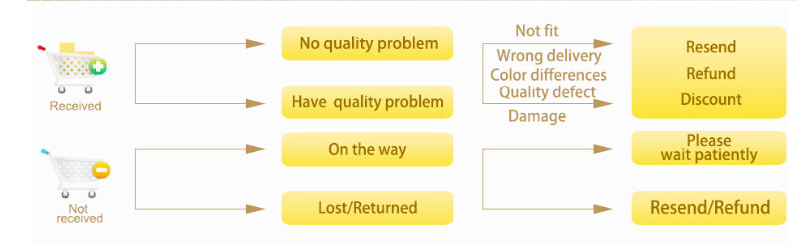
We are proud to offer international shipping services that currently operate in over 200 countries and islands world wide. Nothing means more to us than bringing our customers great value and service. We will continue to grow to meet the needs of all our customers, delivering a service beyond all expectation anywhere in the world.
Packages from our warehouse in China will be shipped by ePacket or EMS depending on the weight and size of the product. Packages shipped from our US warehouse are shipped through USPS.
Yes. We provide free shipping to over 200 countries around the world. However, there are some location we are unable to ship to. If you happen to be located in one of those countries we will contact you.
We are not responsible for any custom fees once the items have shipped. By purchasing our products, you consent that one or more packages may be shipped to you and may get custom fees when they arrive to your country.
Shipping time varies by location. These are our estimates:
| Location | *Estimated Shipping Time |
|---|---|
| United States | 10-30 Business days |
| Canada, Europe | 10-30 Business days |
| Australia, New Zealand | 10-30 Business days |
| Central & South America | 15-30 Business days |
Yes, you will receive an email once your order ships that contains your tracking information.
For some shipping companies, it takes 2-5 business days for the tracking information to update on the system.
For logistical reasons, items in the same purchase will sometimes be sent in separate packages, even if you've specified combined shipping.
If you have any other questions, please contact us and we will do our best to help you out.
All orders can be cancelled until they are shipped. If your order has been paid and you need to make a change or cancel an order, you must contact us within 12 hours. Once the packaging and shipping process has started, it can no longer be cancelled.
Your satisfaction is our #1 priority. Therefore, if you’d like a refund you can request one no matter the reason.
If you did not receive the product within the guaranteed time(60 days not including 2-5 day processing) you can request a refund or a reshipment.
If you received the wrong item you can request a refund or a reshipment.
If you do not want the product you’ve receive you may request a refund but you must return the item at your expense and the item must be unused.
*You can submit refund requests within 15 days after the guaranteed period for delivery (60 days) has expired. You can do it by sending a message on Contact Us page
If you are approved for a refund, then your refund will be processed, and a credit will automatically be applied to your credit card or original method of payment, within 14 days.
If for any reason you would like to exchange your product, perhaps for a different size in clothing. You must contact us first and we will guide you through the steps.
Please do not send your purchase back to us unless we authorise you to do so.

Thank you for your interest doing business with us!
If you would like to get a discounted price for your large purchase orders, fill in the required blanks along with your email address, the product Item ID # and/or the link of the item that you want to order, item quantity (minimum of 30 pieces), shipping country and payment method is required. We will contact you with a discounted price as soon as we receive your inquiry.© 2017-2023 CNTRONIC Consumer Electronics Retailer.